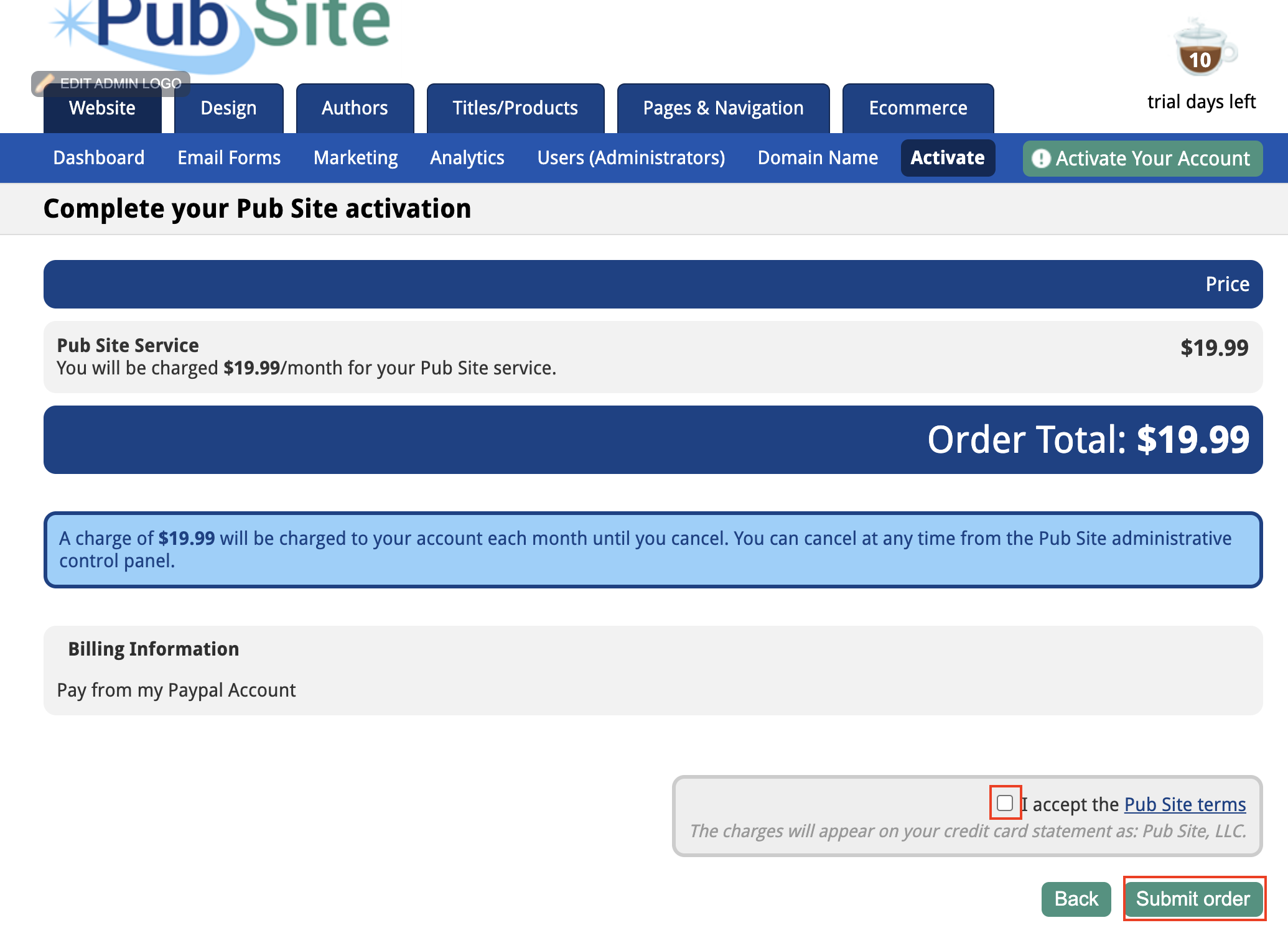Popular Topic:
Recent Posts
- Domain Name Basics for Your Author Website
- Search Engine Optimization: Basic SEO Tips Every Author Website Needs
- How to Use Your Author Website for Book Marketing
- What Should I Put on My Author Website?
- How Much Does an Author Website Cost?
Blog Categories
Activating Your Account
To launch your website, you will need to activate your Pub Site account. You must activate your Pub Site account before you can change the domain name. To do that, log in to your Pub Site website.
1. Click the green "Activate Your Account" button on the right side of the menu
2. Click "Next" at the bottom of the page
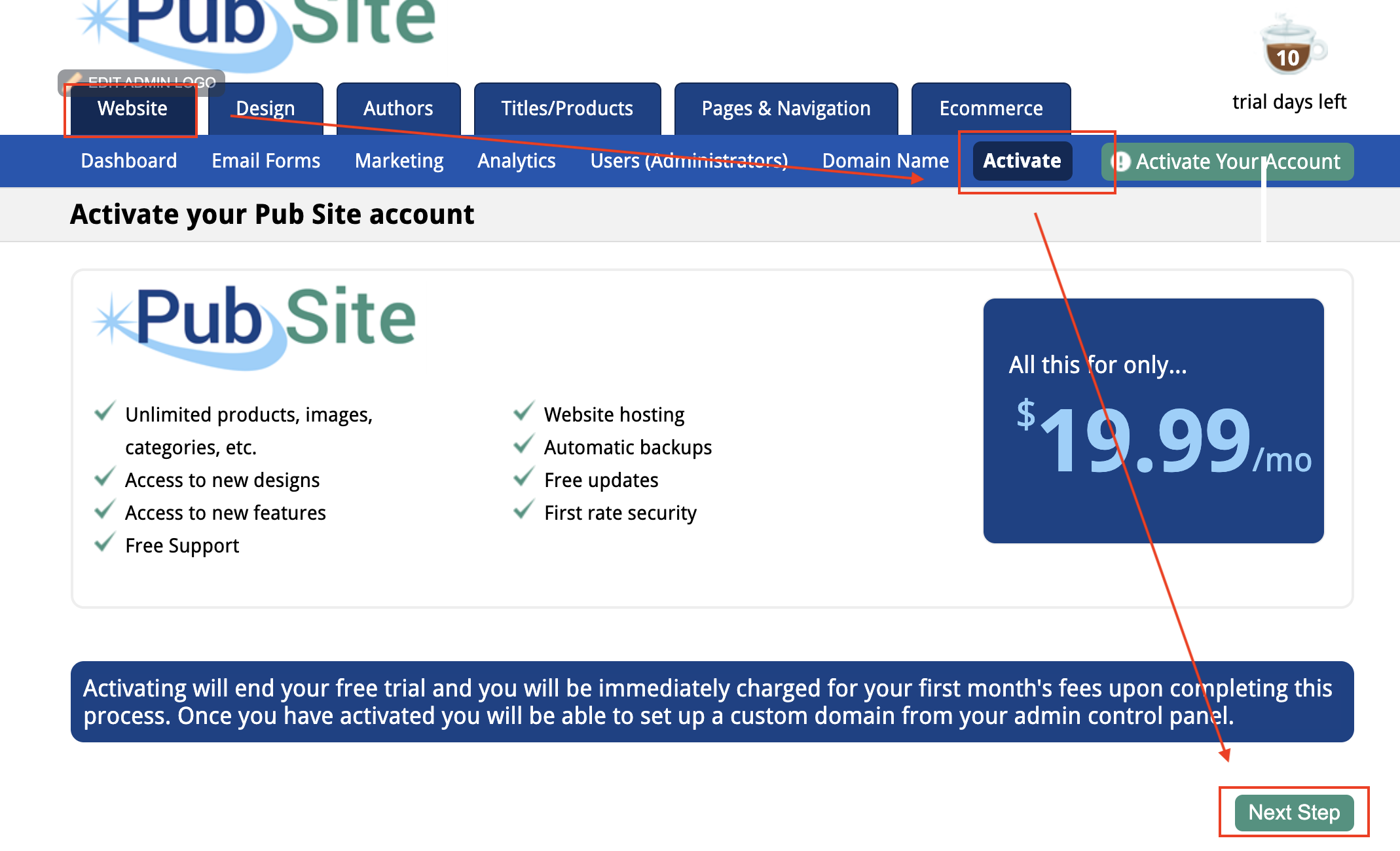
3. Select the method you would like to use to pay:
**Please note: The next screen will take you to PayPal. You DO NOT need a PayPal account to pay. You can select the option to pay by "Debit or Credit Card" and PayPal will serve as the credit/debit card payment processor only.**
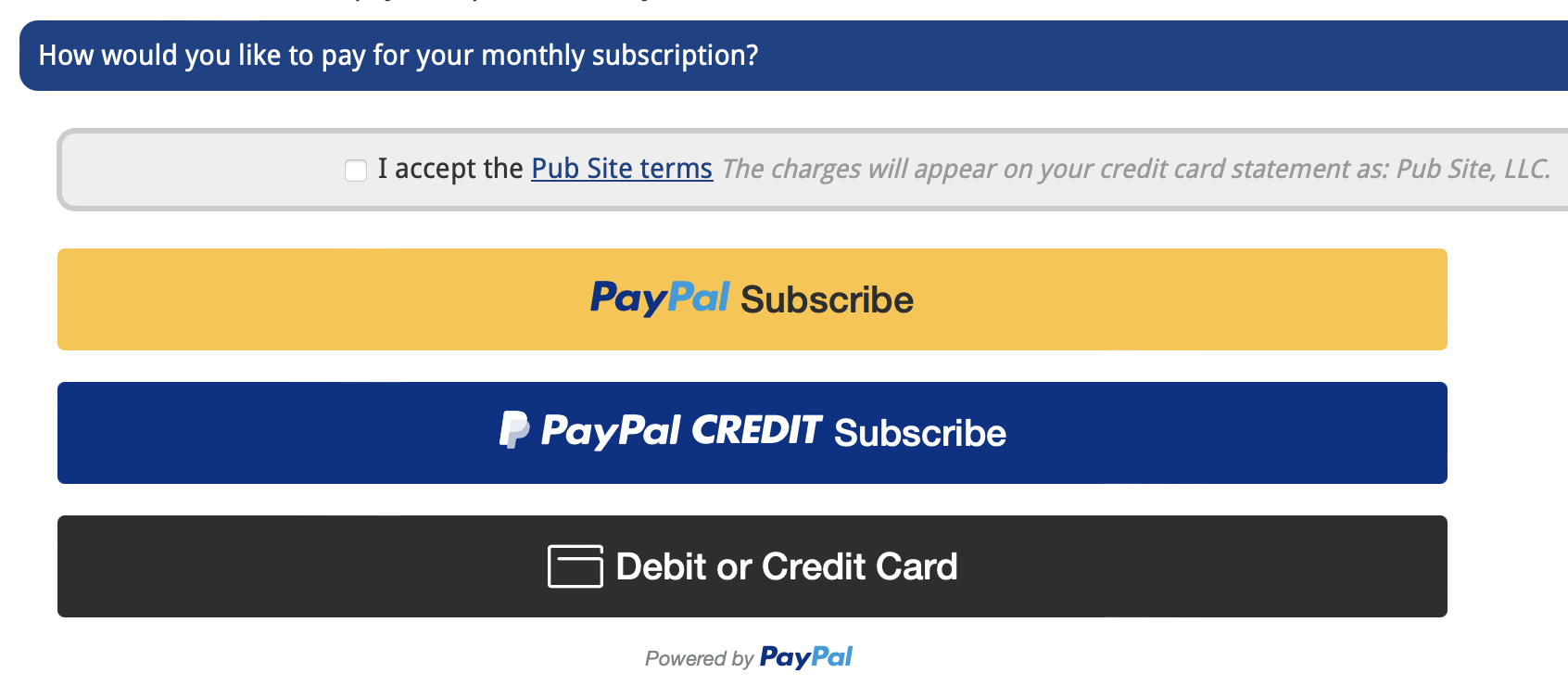
4. Follow the on-screen instructions to complete the activation