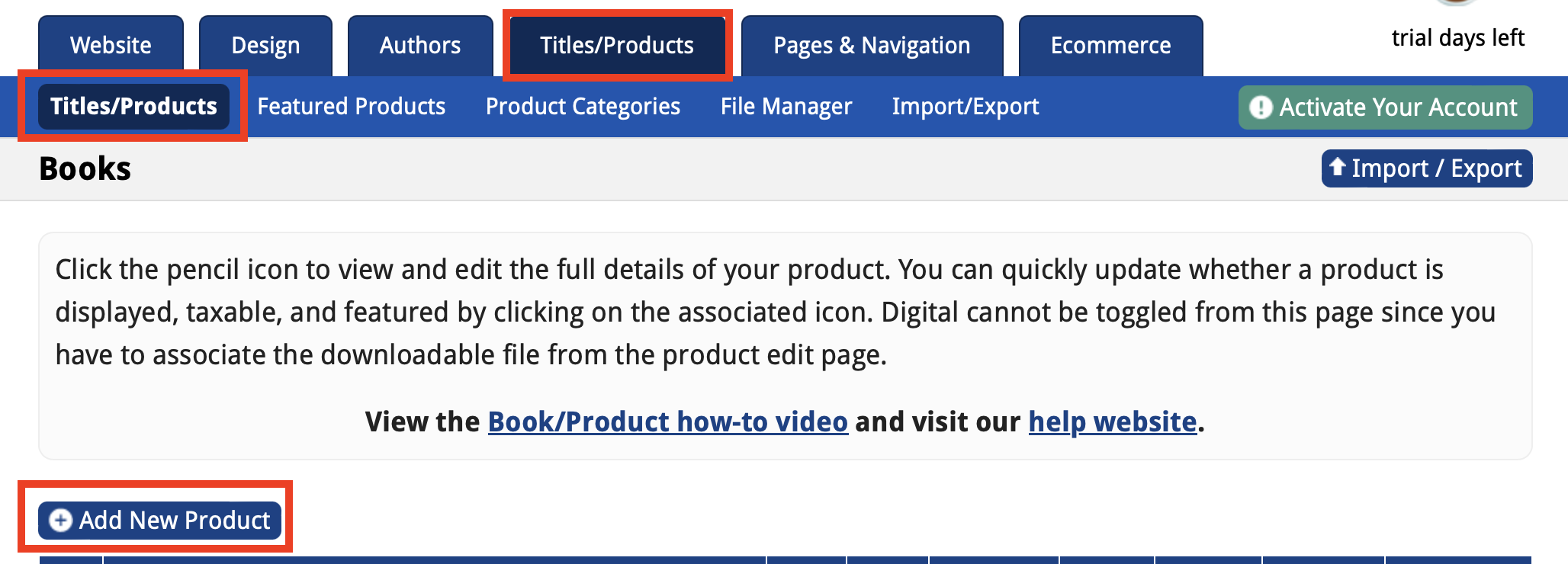Popular Topic:
Recent Posts
- Domain Name Basics for Your Author Website
- Search Engine Optimization: Basic SEO Tips Every Author Website Needs
- How to Use Your Author Website for Book Marketing
- What Should I Put on My Author Website?
- How Much Does an Author Website Cost?
Blog Categories
Adding a Book
To add a book to your Pub Site website, you can follow these steps:
1. Navigate to the "Titles and Products" tab.
2. Click on "Add New Product" to create a new book entry.
3. Fill in the necessary information, such as the title, price, ISBN, author, and description of the book.
4. You can also upload a book jacket image by going to the "Images" tab within the book entry.
5. Save your changes to add the book to your website.