Popular Topic:
Recent Posts
- Domain Name Basics for Your Author Website
- Search Engine Optimization: Basic SEO Tips Every Author Website Needs
- How to Use Your Author Website for Book Marketing
- What Should I Put on My Author Website?
- How Much Does an Author Website Cost?
Blog Categories
Adding a Book with Multiple Formats
If you have a book with multiple formats, take these steps to display formats on a single book page:
- When adding a product, go to the Details tab. In the price, field put a "0" so the price will not display on your book page. Add the ISBN of the most popular edition, or leave this section blank.
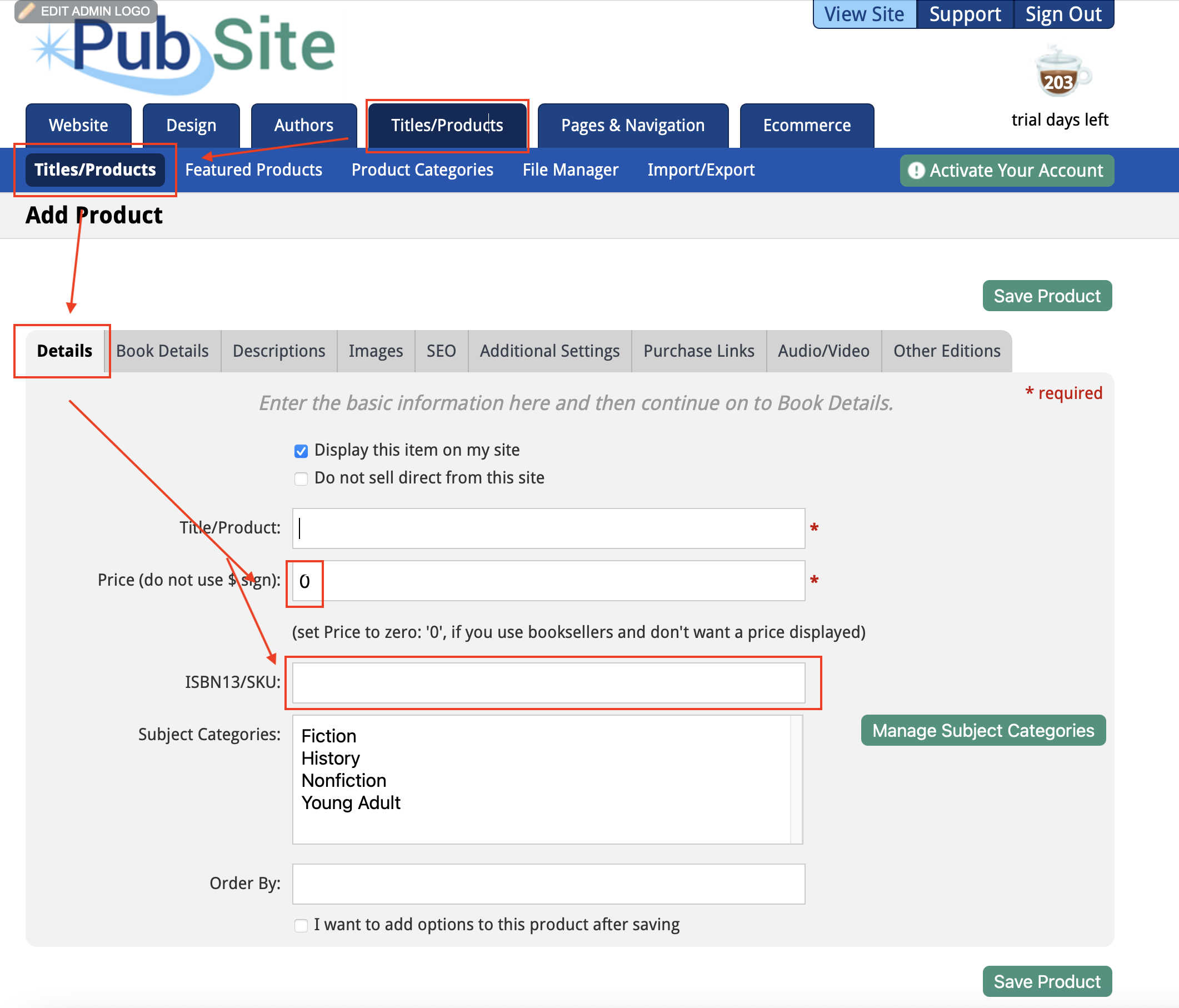
2. Next, go to the Book Details tab for that product. In the binding field, enter all of the formats separated by semicolons (paperback; ebook; audiobook).
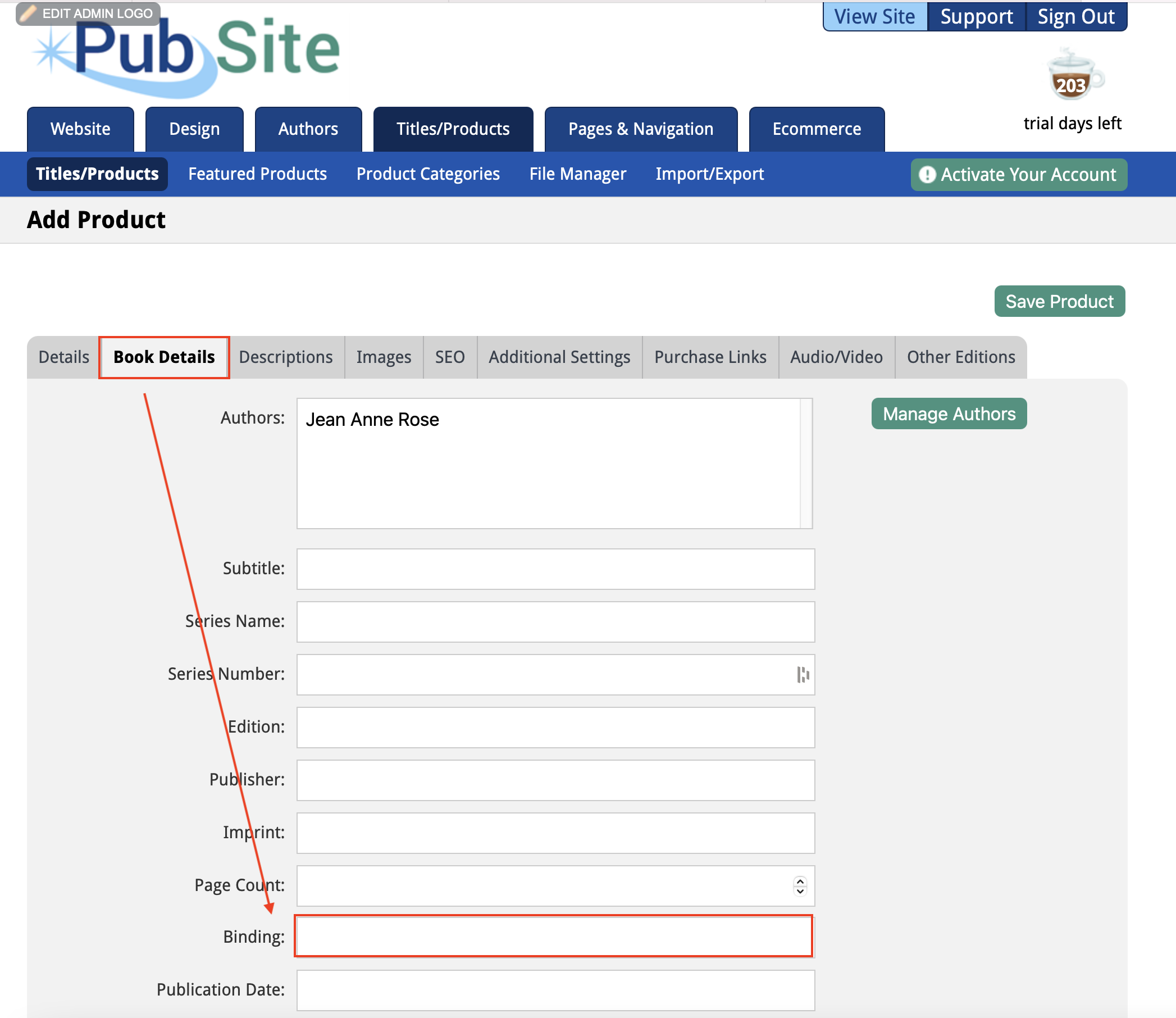
- Then, go to the Purchase Links tab. Add purchase links that offer the formats you wish to sell. Amazon for paperback/hardcover, Kindle for ebook, Audible for audiobook, etc.
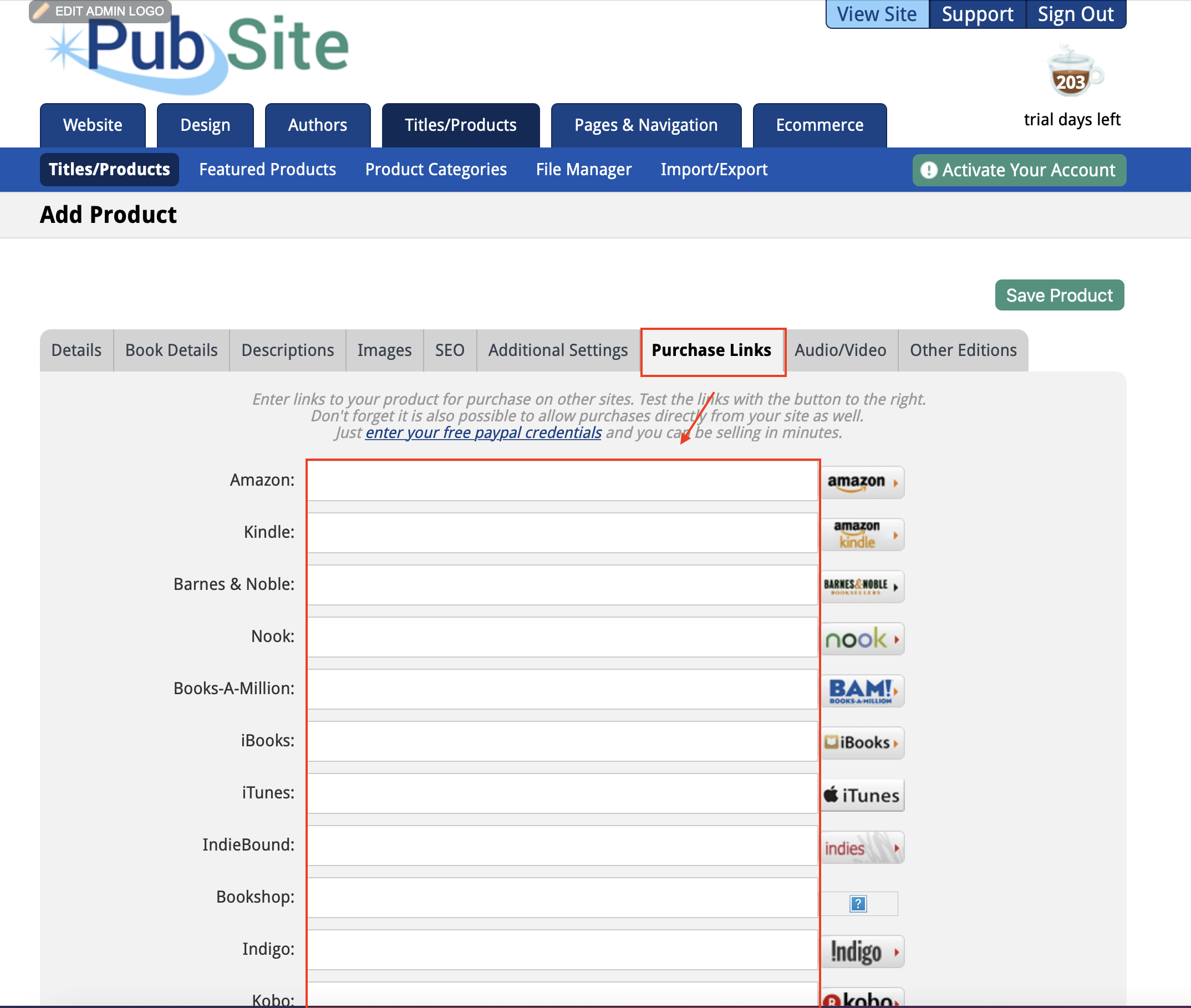
Here is a quick video demonstration:
