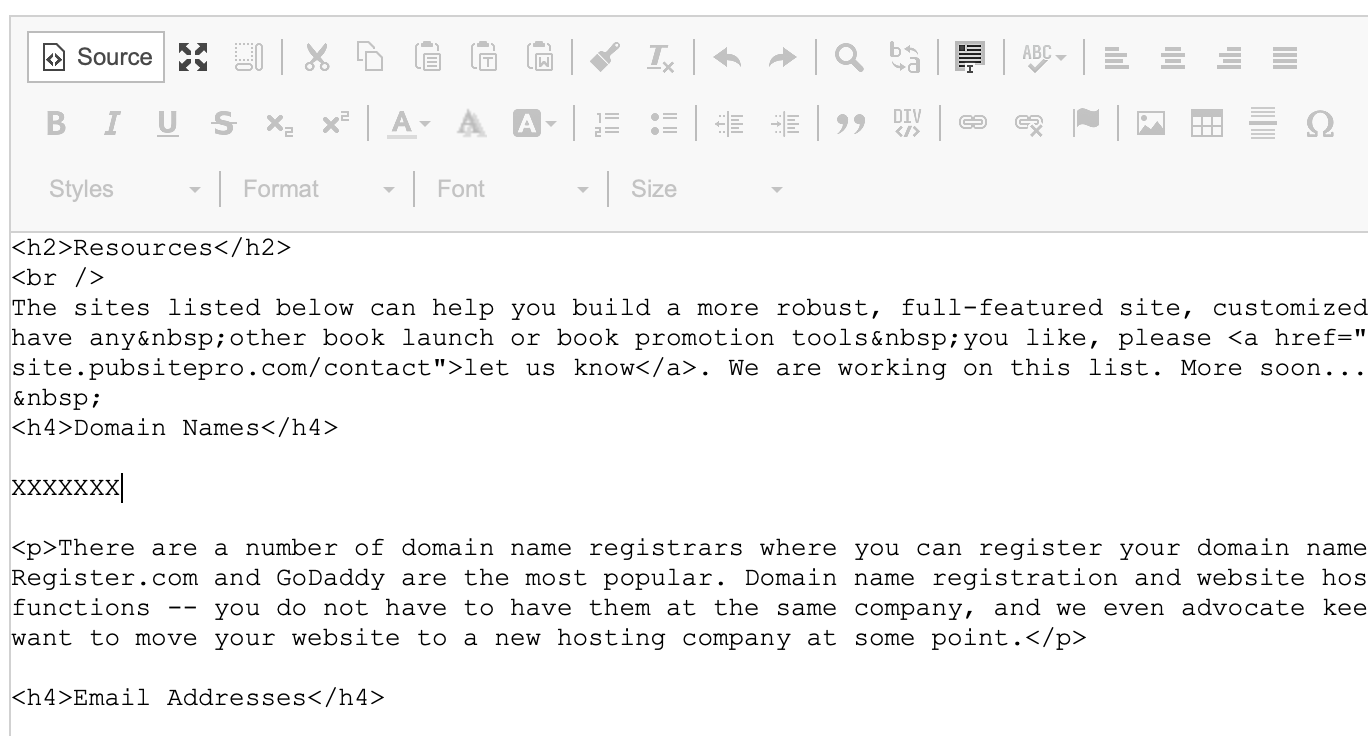Popular Topic:
Recent Posts
- Domain Name Basics for Your Author Website
- Search Engine Optimization: Basic SEO Tips Every Author Website Needs
- How to Use Your Author Website for Book Marketing
- What Should I Put on My Author Website?
- How Much Does an Author Website Cost?
Blog Categories
Adding an Embed Code
You can embed just about any feature and script. You have access to the tag area of the pages, and you can access the HTML just about everywhere on the site.
Here are a few ways to achieve this:1. Under the Pages & Navigation tab, there is a Custom Scripts button in the submenu for the scripts that need to be in the head or bottom of the pages.
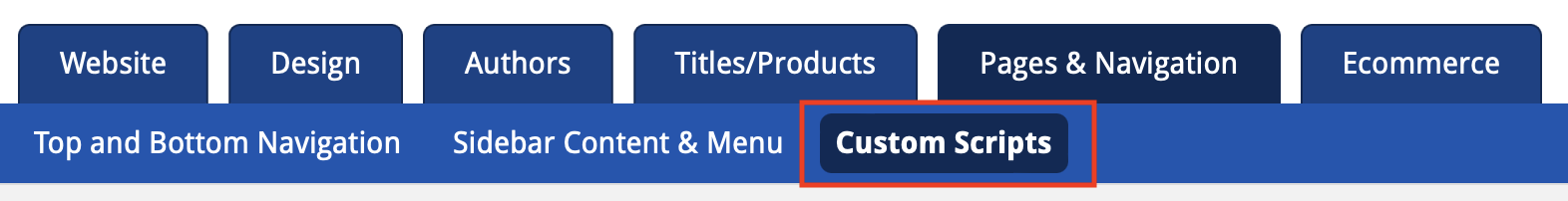
2. When you are in the page Editor, click on the “Source” option in the Editor menu to access and view the HTML where you can add HTML and CSS code.
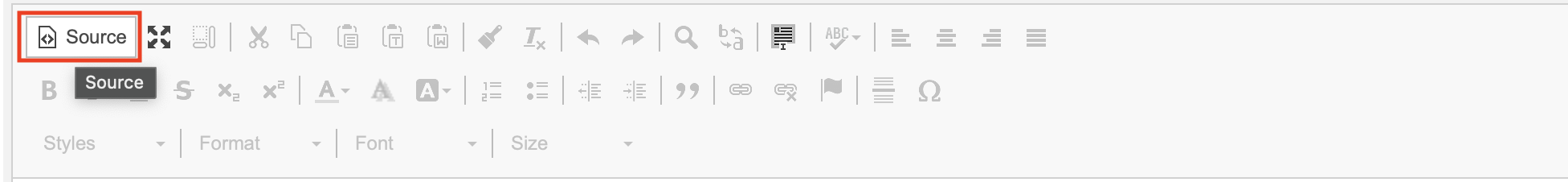
TIP: An easy way to find where you want it is to put in a bunch of Xs while in regular edit view, then click on Source and you can easily find the XXXXX you entered. Replace the Xs with the embed code: