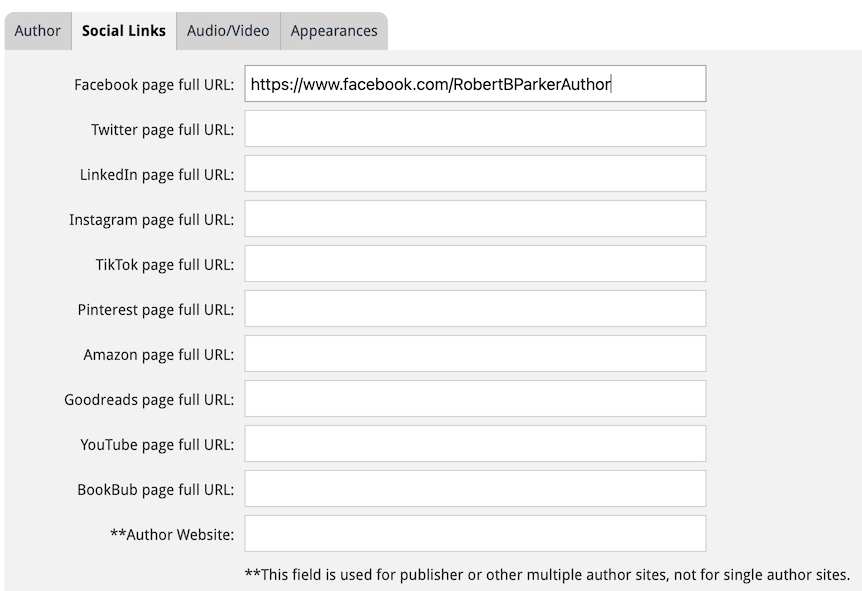Popular Topic:
Recent Posts
- Domain Name Basics for Your Author Website
- Search Engine Optimization: Basic SEO Tips Every Author Website Needs
- How to Use Your Author Website for Book Marketing
- What Should I Put on My Author Website?
- How Much Does an Author Website Cost?
Blog Categories
Adding Author Social Links
You will find the Author Social media links within the Authors tab, then by selecting the pencil icon next to the author.
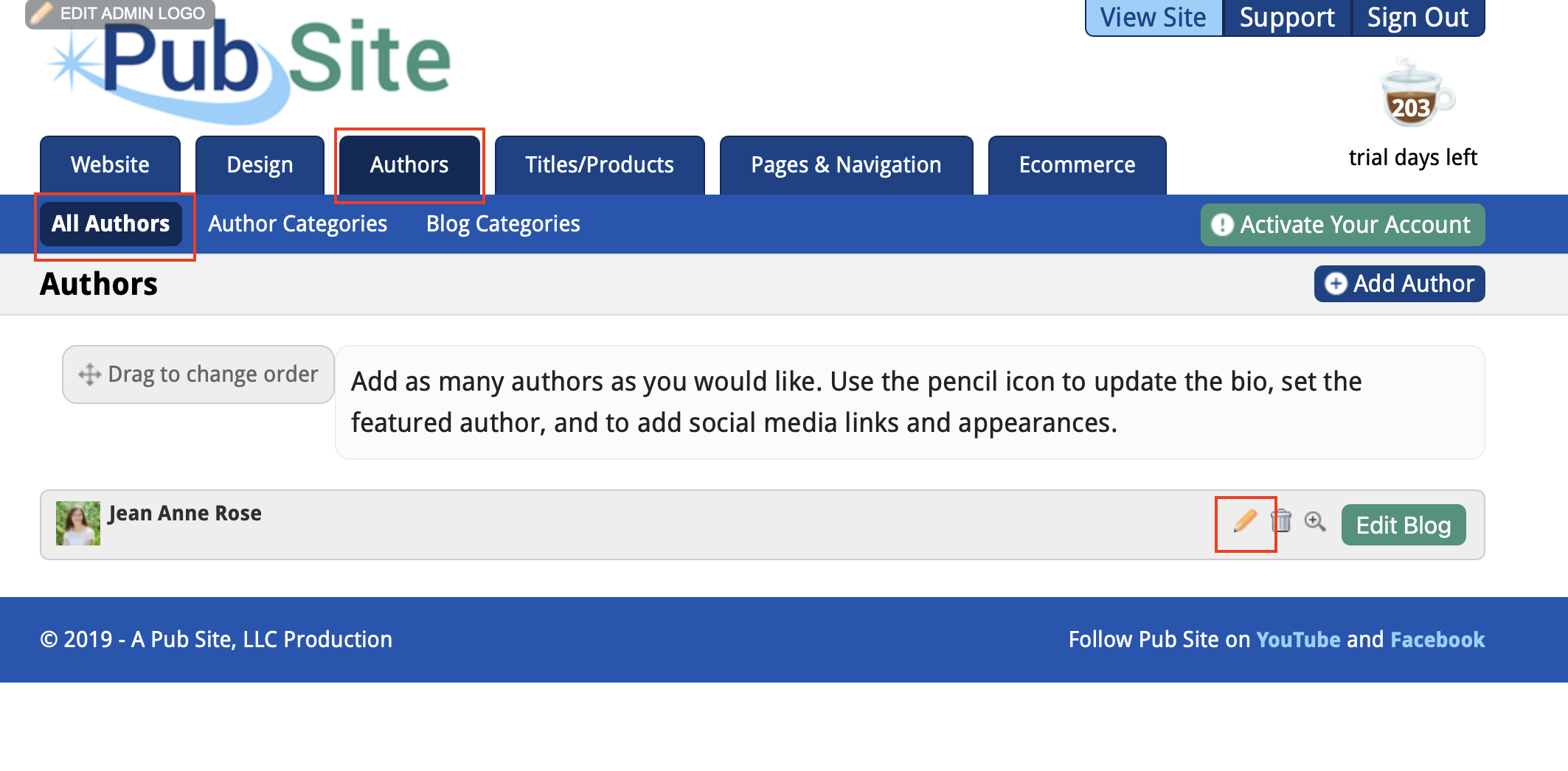
Once you've selected the pencil icon you will find the social links tab.
Paste all of your social media links into each selected box and click update author when you are finished.
Tip: make sure you are not just pasting twitter.com but the full link to your social media page.