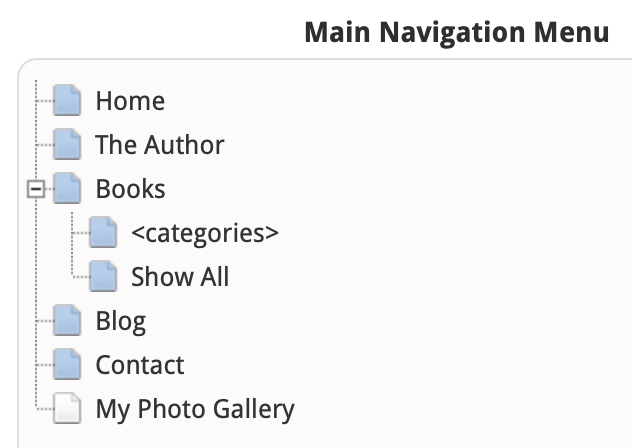Popular Topic:
Recent Posts
- Domain Name Basics for Your Author Website
- Search Engine Optimization: Basic SEO Tips Every Author Website Needs
- How to Use Your Author Website for Book Marketing
- What Should I Put on My Author Website?
- How Much Does an Author Website Cost?
Blog Categories
Create Product Categories
Click on the Product Categories submenu button under Titles/Products:
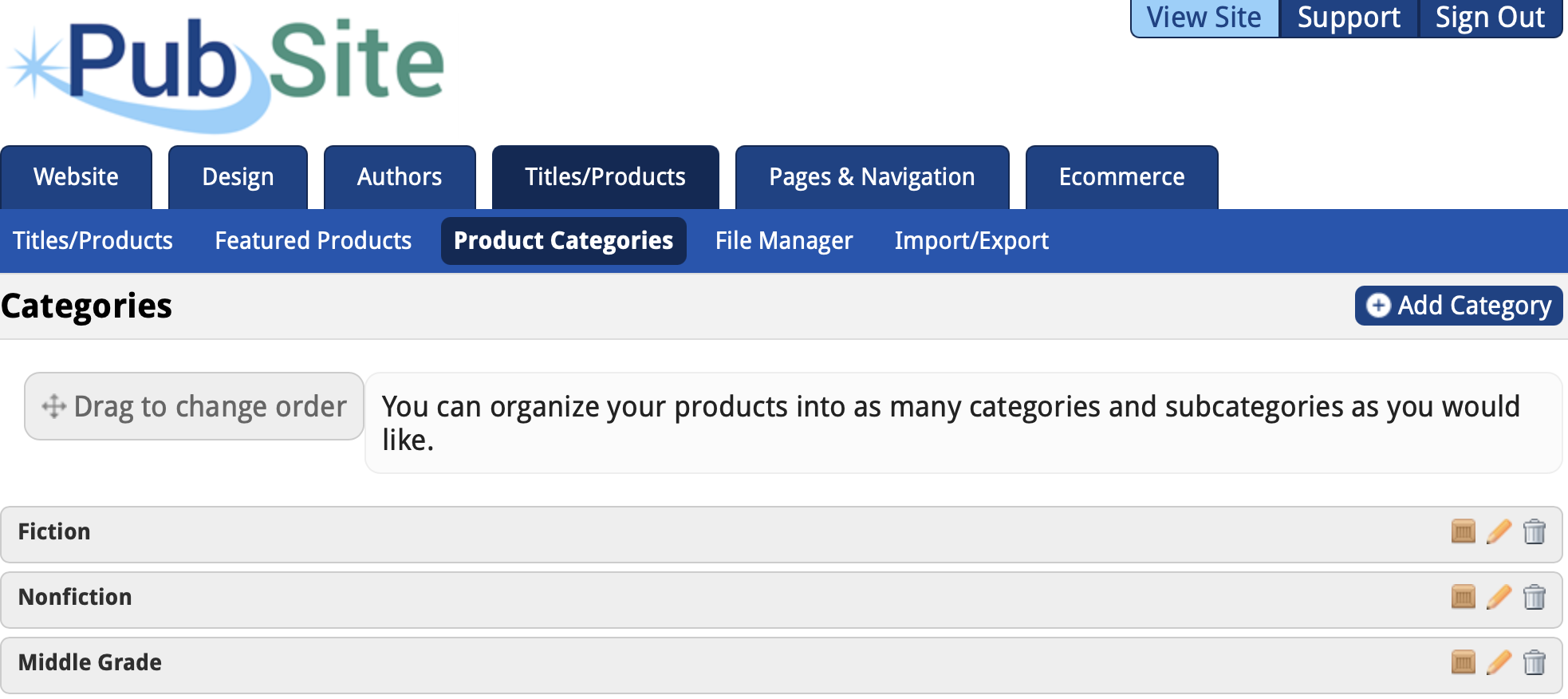
Create your categories by selecting the "Add Category" button on the top right, then go back to each book and add them to the category, or categories, you want, and then click on Update Product:
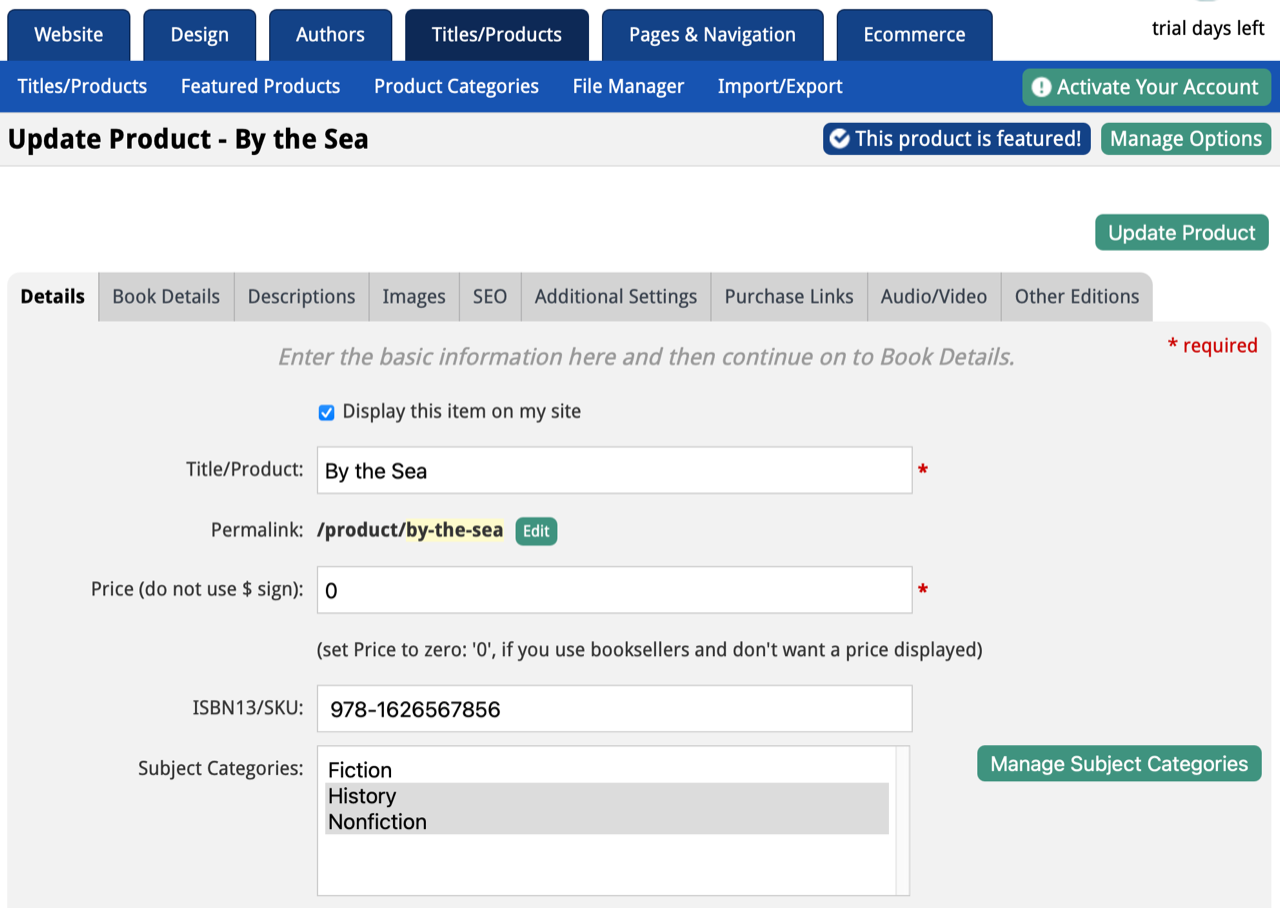
Then, in Pages & Navigation, you can use the item to display the categories in a drop-down menu. This can be done by dragging the