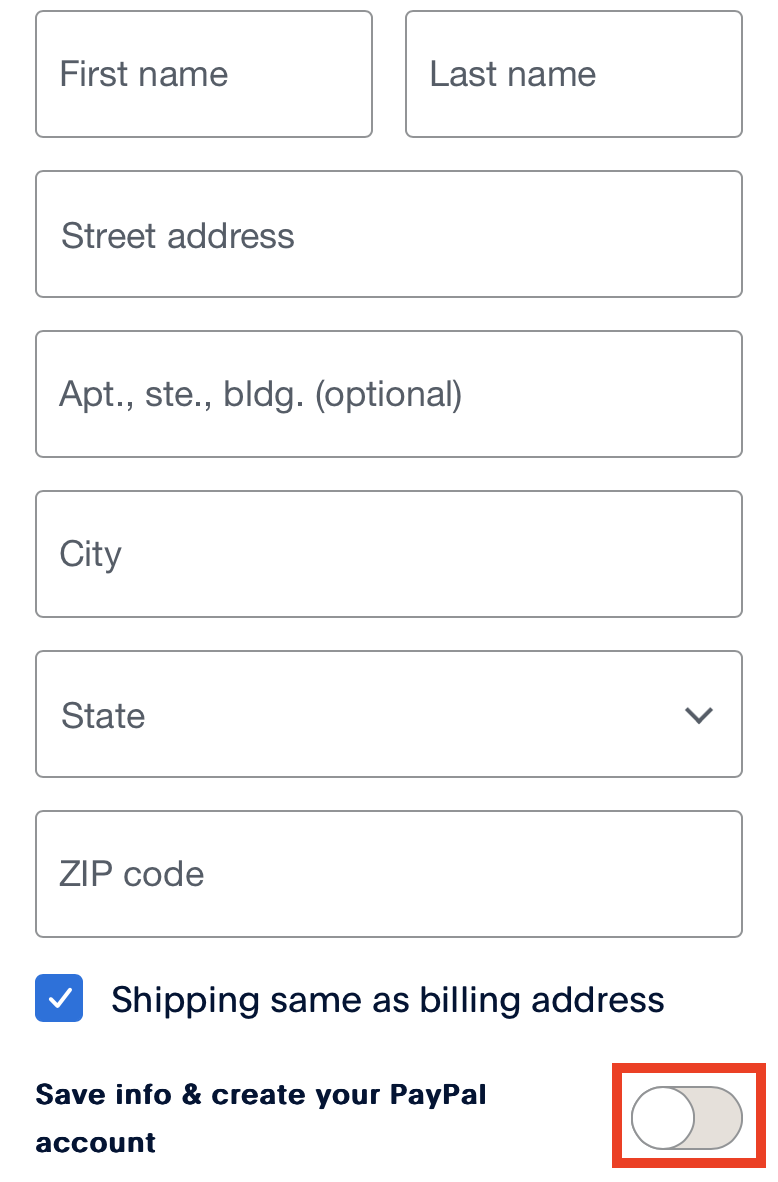Popular Topic:
Recent Posts
- Domain Name Basics for Your Author Website
- Search Engine Optimization: Basic SEO Tips Every Author Website Needs
- How to Use Your Author Website for Book Marketing
- What Should I Put on My Author Website?
- How Much Does an Author Website Cost?
Blog Categories
Change Your Payment Method
Please change your payment method by following these directions:
1. Log into your website, select the main Website tab and then the Account tab on the second row.
2. Click on the Update Billing Information button, then Next Step on the following page. You will be taken to a PayPal window to enter your new payment information. PayPal handles our payment processing, but you do not need a PayPal account. You can select to pay by debit/credit by choosing that option.
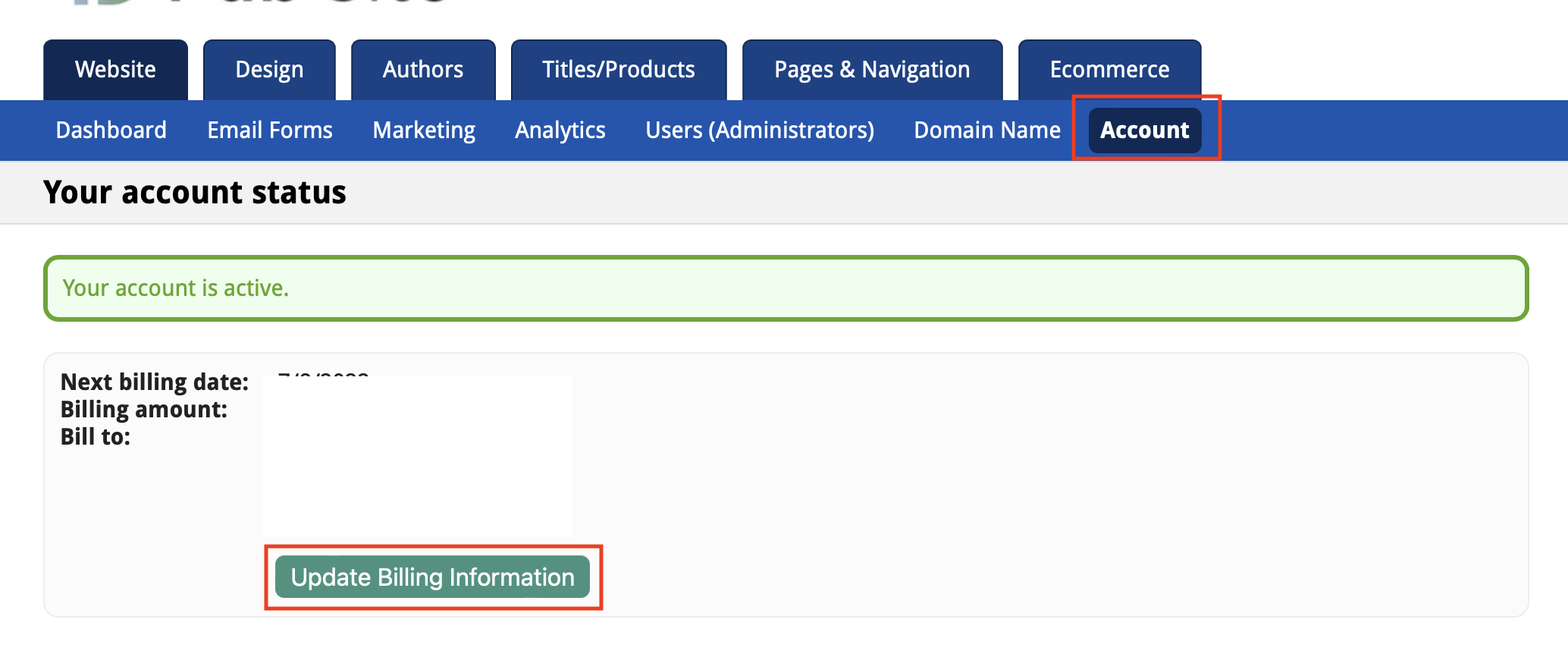
*** When you enter your updated information, you may get a message about a cancellation. This is because your old information, or payment method, is being canceled. It is not canceling your new information.
Enter your updated information and click on pay/subscribe/submit (depending on your payment method).
People get confused when they are taken to PayPal to pay, and are asked to start a new subscription. It's called a subscription because you are starting a monthly, recurring payment. You can cancel at any time. There is no long term comittment.
PLEASE NOTE:
We use PayPal to process our credit card transactions. You do not need a PayPal account to pay by credit card. Just select the "Debit or Credit Card" option. Yes, you go to PayPal but you can enter your card information and pay there without having an account.
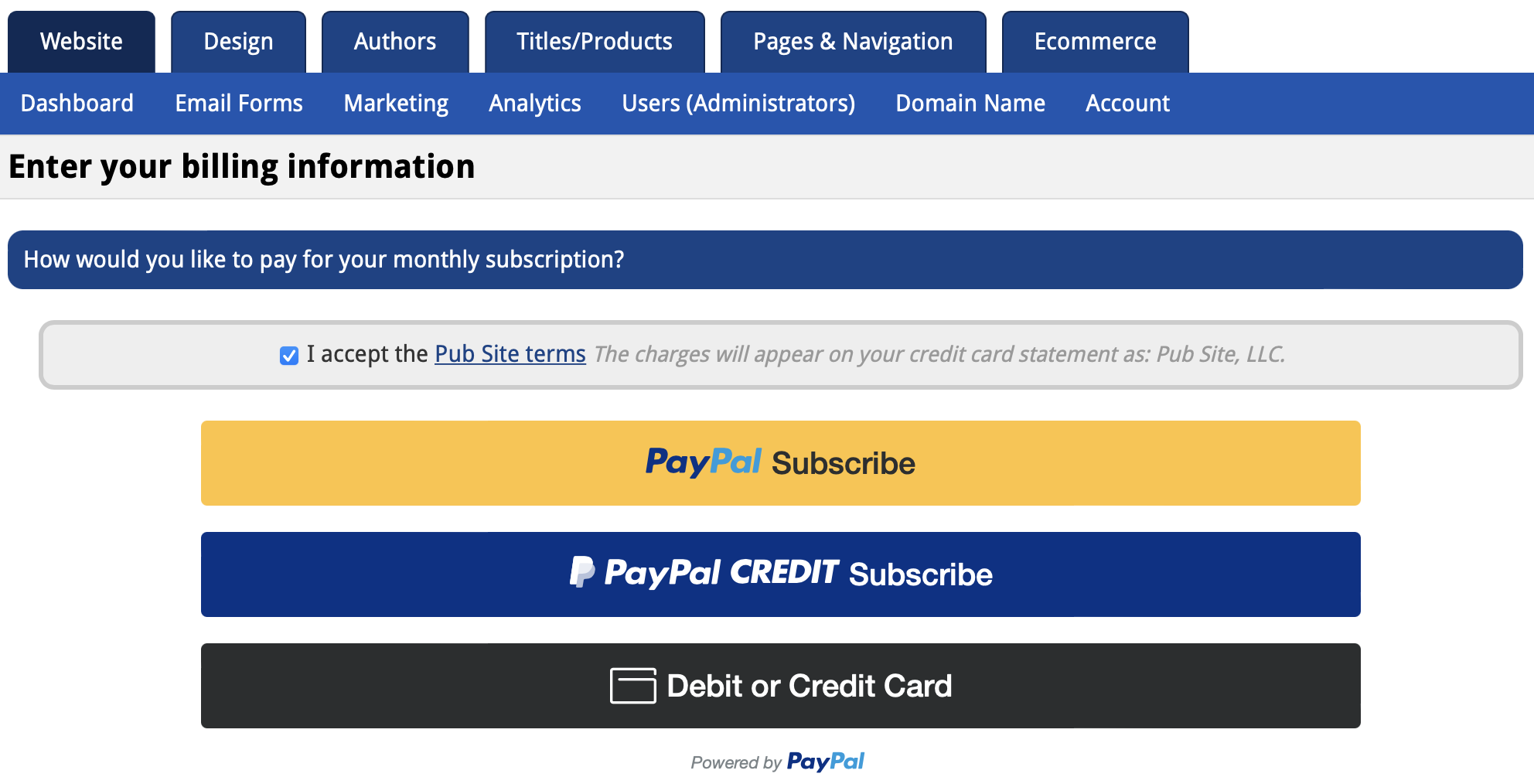
Please note: You do not need a PayPal account to update your payment information. Simply toggle the button at the bottom of the page.