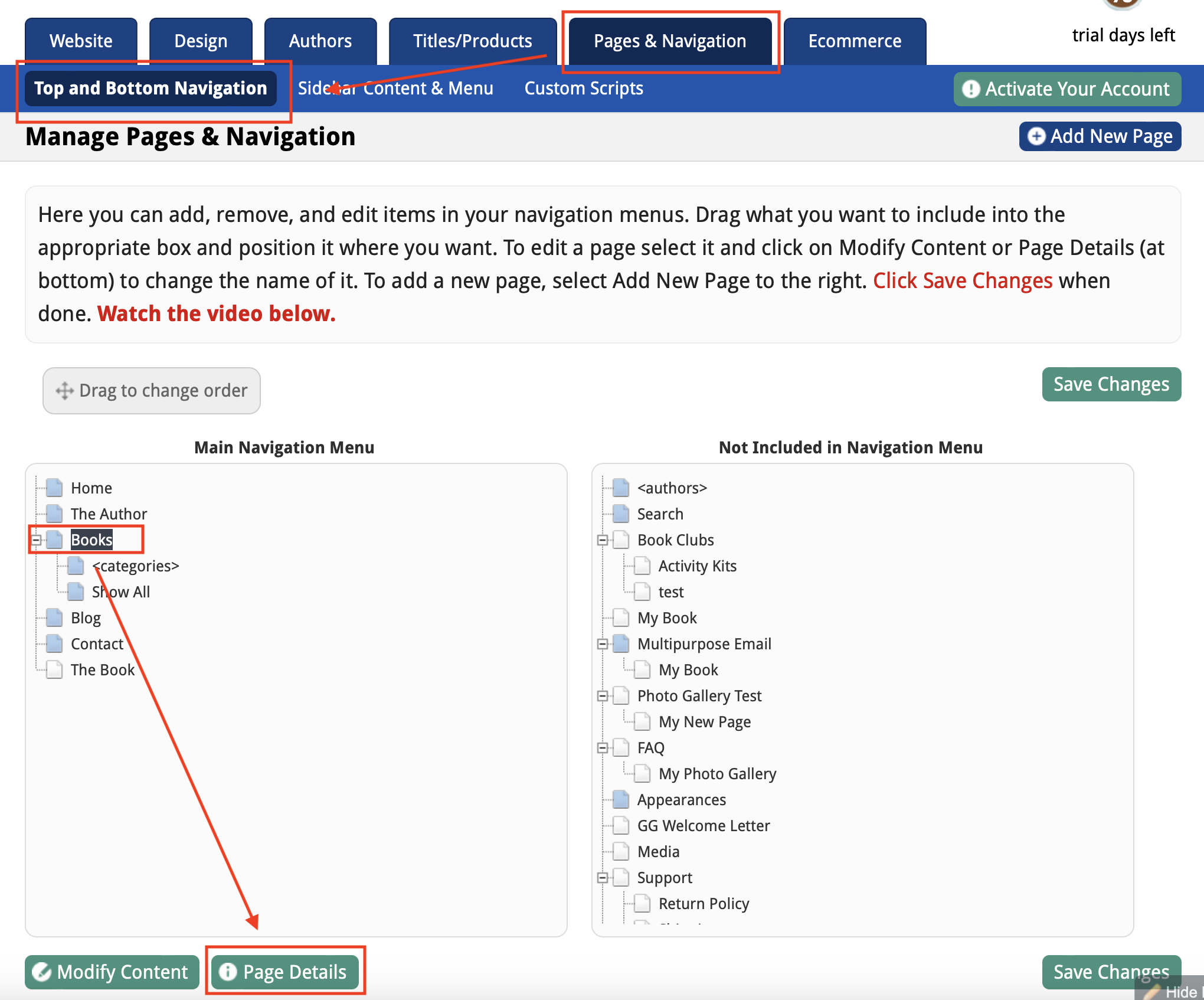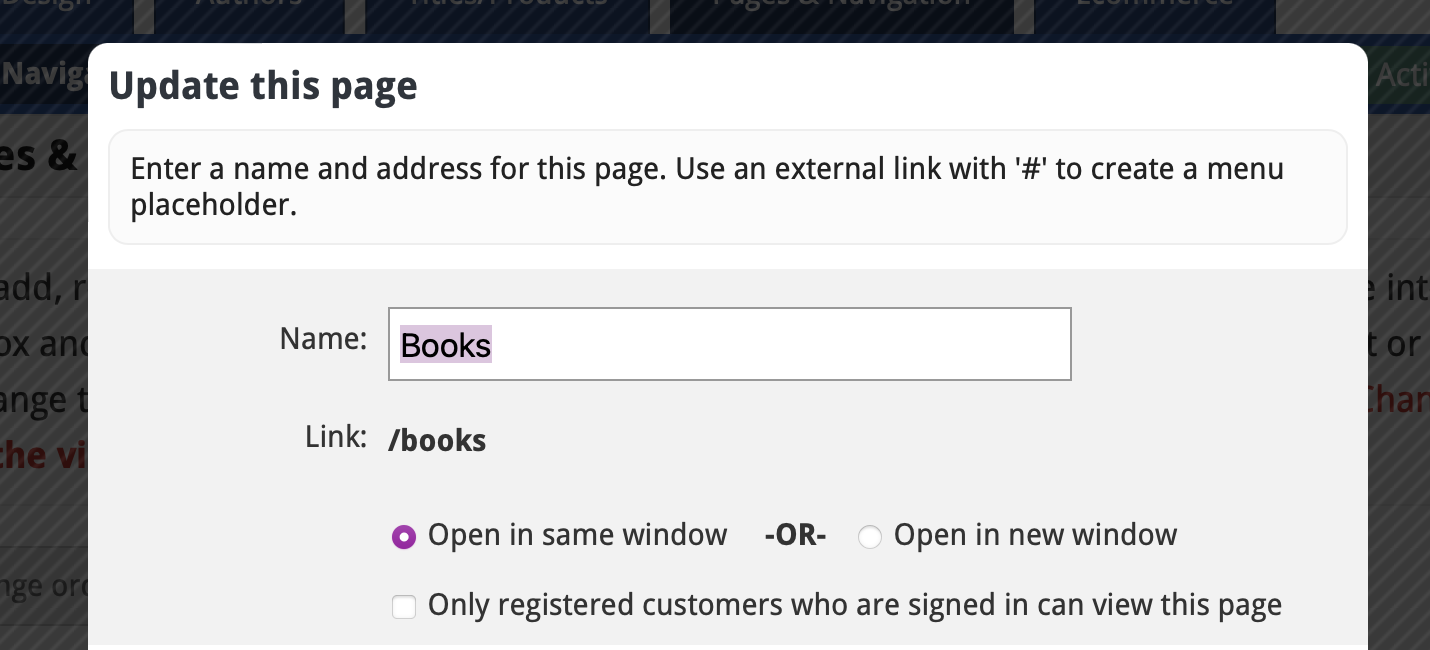Popular Topic:
Recent Posts
- Domain Name Basics for Your Author Website
- Search Engine Optimization: Basic SEO Tips Every Author Website Needs
- How to Use Your Author Website for Book Marketing
- What Should I Put on My Author Website?
- How Much Does an Author Website Cost?
Blog Categories
Changing the Page Name and Menu Title
Below are the instructions to change your page name and/or menu title.
First, select the Pages & Navigation tab. You will automatically be entered into the Top and Bottom Navigation tab below. This is where you can change the title of your page.
Next you will select the page you wanted to rename and click page details at the bottom. Once the popup is visible, type the new name and select update.
Don't forget to select save changes before exiting, you can click view site in the top right to confirm the update has been made.
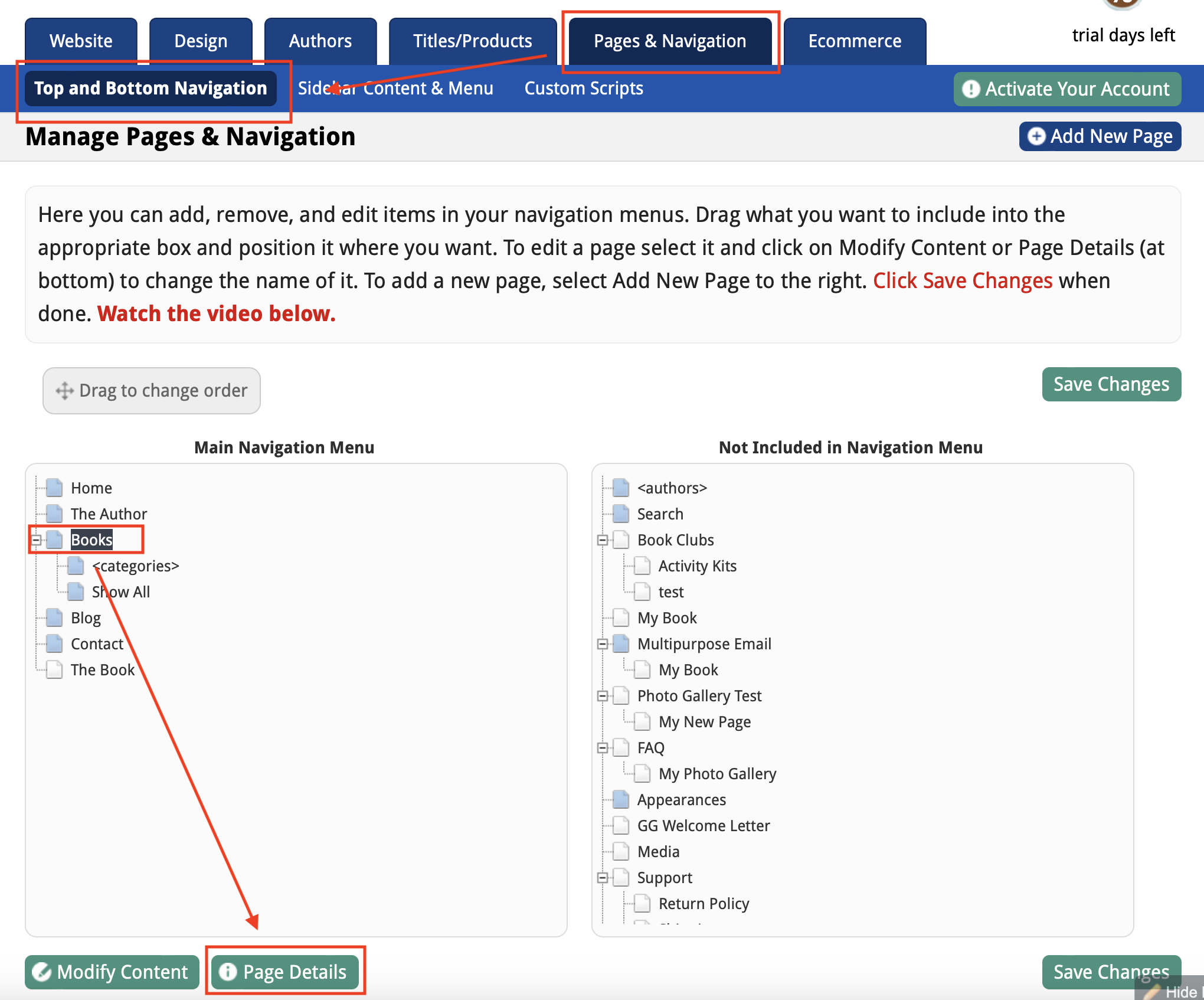
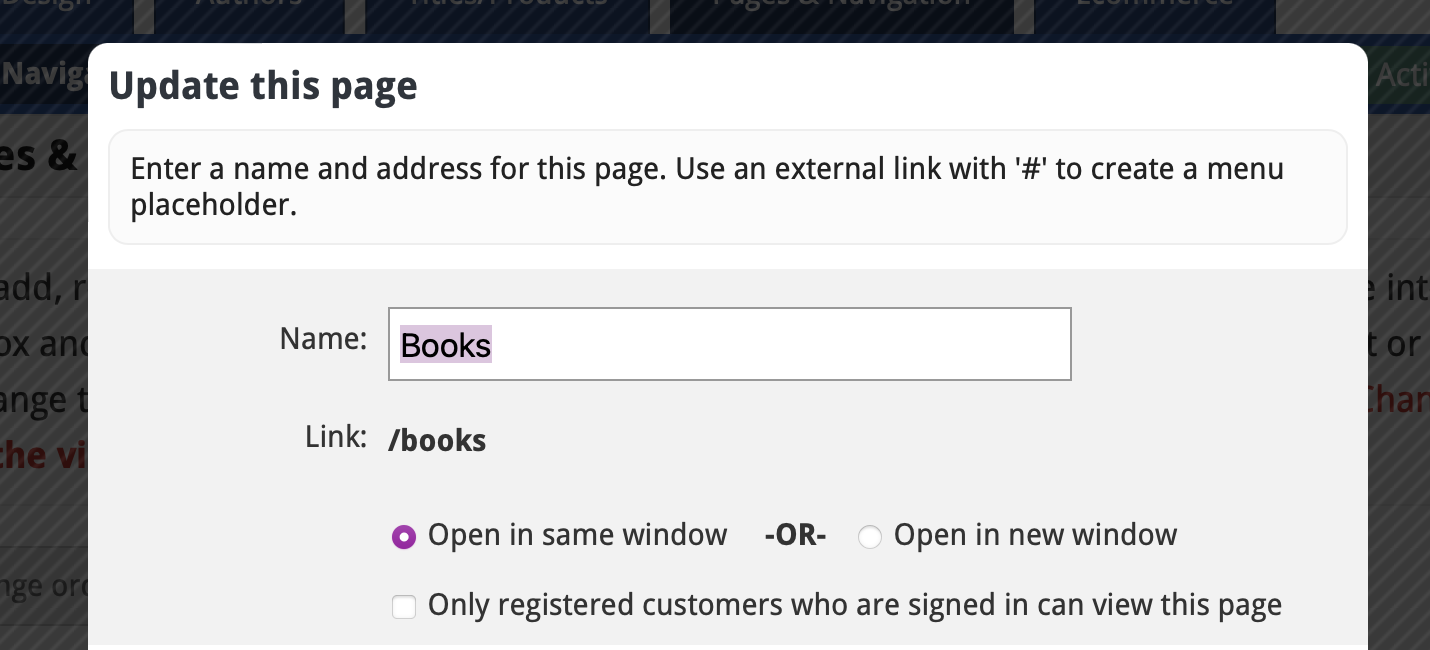
First, select the Pages & Navigation tab. You will automatically be entered into the Top and Bottom Navigation tab below. This is where you can change the title of your page.
Next you will select the page you wanted to rename and click page details at the bottom. Once the popup is visible, type the new name and select update.
Don't forget to select save changes before exiting, you can click view site in the top right to confirm the update has been made.