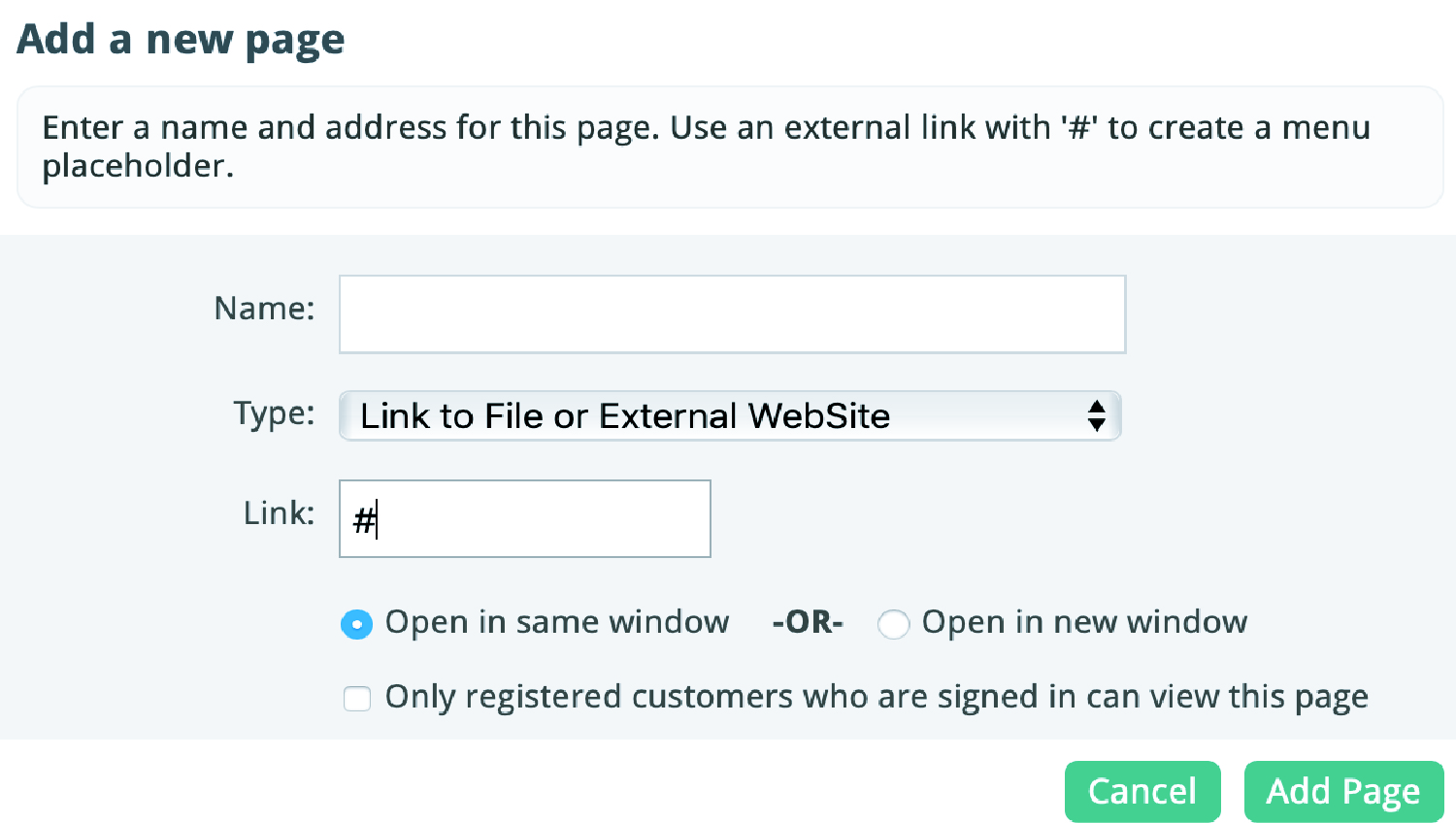Popular Topic:
Recent Posts
- Domain Name Basics for Your Author Website
- Search Engine Optimization: Basic SEO Tips Every Author Website Needs
- How to Use Your Author Website for Book Marketing
- What Should I Put on My Author Website?
- How Much Does an Author Website Cost?
Blog Categories
How to Create a Placeholder Menu Button
Go to Pages & Navigation tab in the admin menu. Click on the blue "Add New Page" button in the submenu.
In the Name field, add what you would like the menu button to say.
For Type, select "Link to File or External Website."
Put "#" in the Link box.
Click on Add Page
This page will appear at the bottom of the box of the right, find it and drag it to the box on the left.
Make sure to click the green "Save Changes" button when finished.