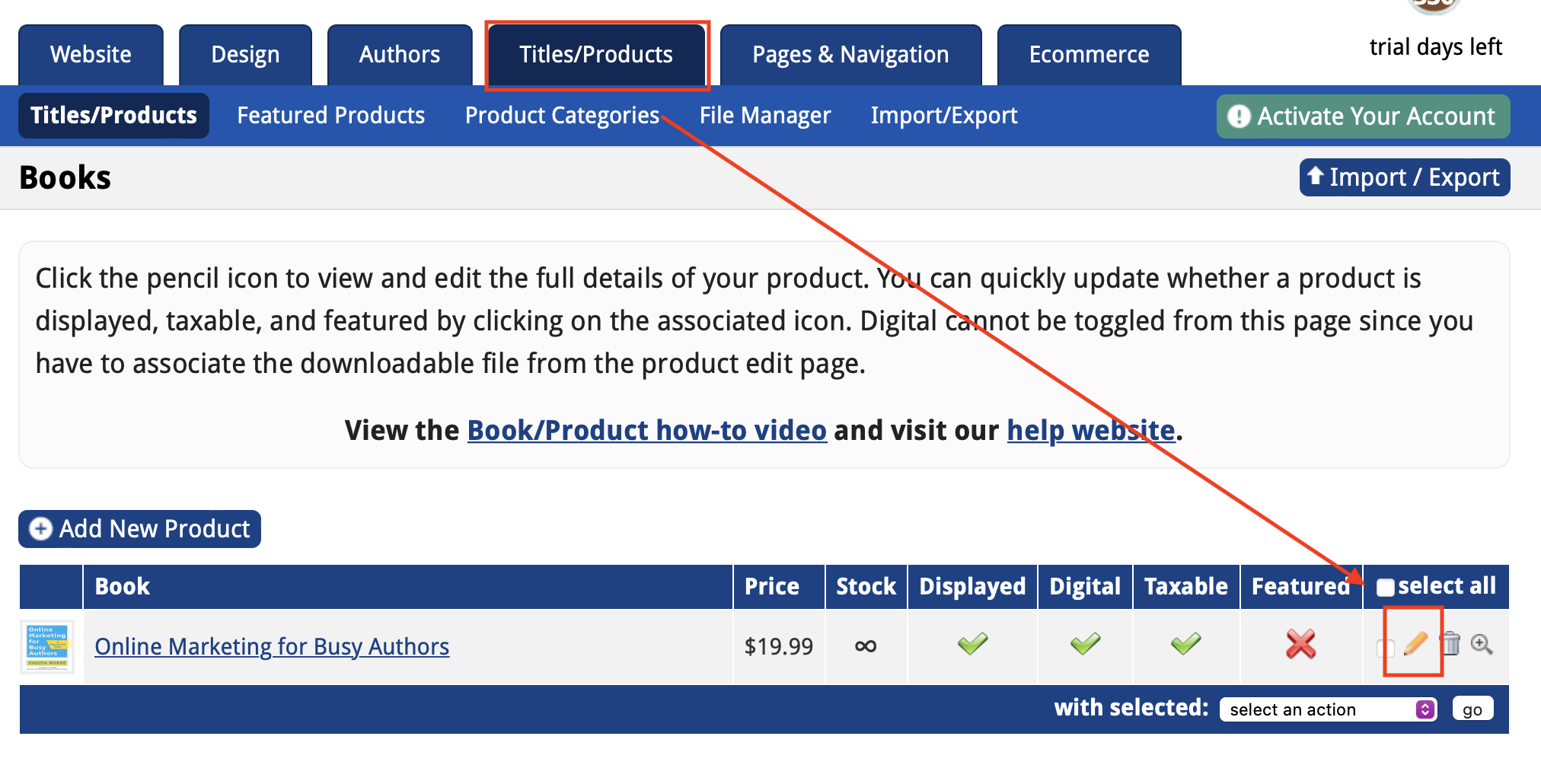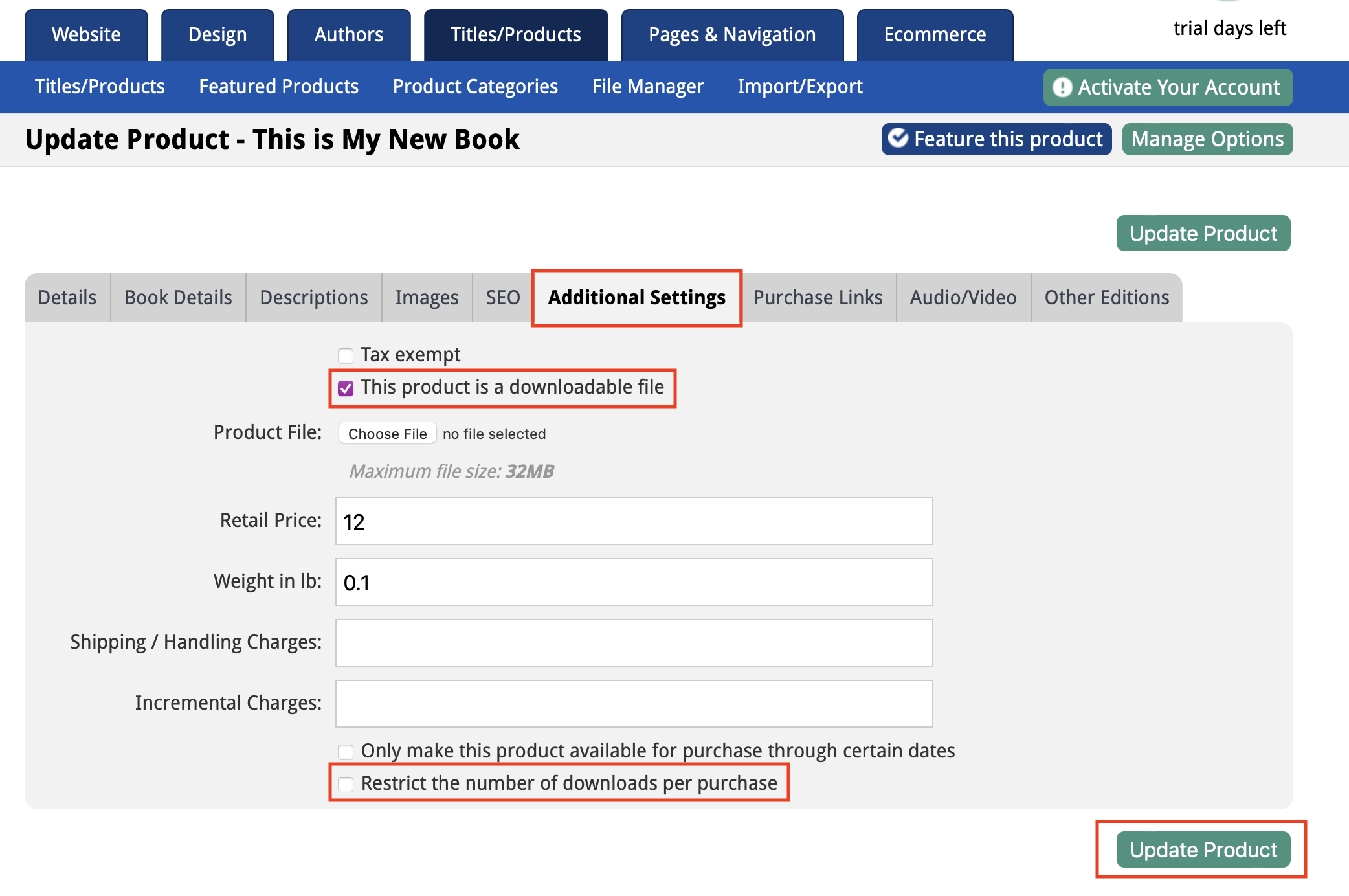Popular Topic:
Recent Posts
- Domain Name Basics for Your Author Website
- Search Engine Optimization: Basic SEO Tips Every Author Website Needs
- How to Use Your Author Website for Book Marketing
- What Should I Put on My Author Website?
- How Much Does an Author Website Cost?
Blog Categories
How to Sell your Book as a Digital E-book
Below are the instructions to set up your book to sell your book as a digital file.
First, select the titles/products tab and click the pencil icon to the right of your book. (If your book has not been entered yet, select add new product and you can add everything in the tabs beforehand.)
Next, find the additional settings tab and click "This product is a downloadable file" as well as "Restrict the number of downloads per purchase". Once those two tabs are selected, don't forget to update the product on the top or bottom right.
***Your customers will receive the file via their order receipt that is sent to the email the customer used at checkout.