Popular Topic:
Recent Posts
- Domain Name Basics for Your Author Website
- Search Engine Optimization: Basic SEO Tips Every Author Website Needs
- How to Use Your Author Website for Book Marketing
- What Should I Put on My Author Website?
- How Much Does an Author Website Cost?
Blog Categories
Paste Without Formatting
Often word processing programs like MS Word, and other programs and editors, have formatting accompanying the text that is in the background that you cannot see. But when you copy and paste this text onto your Pub Site website, this formatting may cause the text to appear different and override your Pub Site default formatting, making some pages, or parts of pages, appear with different fonts sizes, spacing, etc. To paste text without formatting from a word processing program or another website, follow these tips.
Always paste in plain text. In the editor, you will see these icons:
When you need to paste text or content, click the "T", and it may pop up and give you the keyboard combination you need to use. Doing this will strip out all formatting and paste it in as plain text. You will lose any italics, bold, etc., and any links. But, it is easier to add formatting back than trying to fix problematic formatting.
Another option is to save it as a plain text file (.txt) in Word, Text Edit, or another program, and then copy and paste.
Here is a sample of a PC keyboard below. At the same time, hold down the shift, ctrl, v.
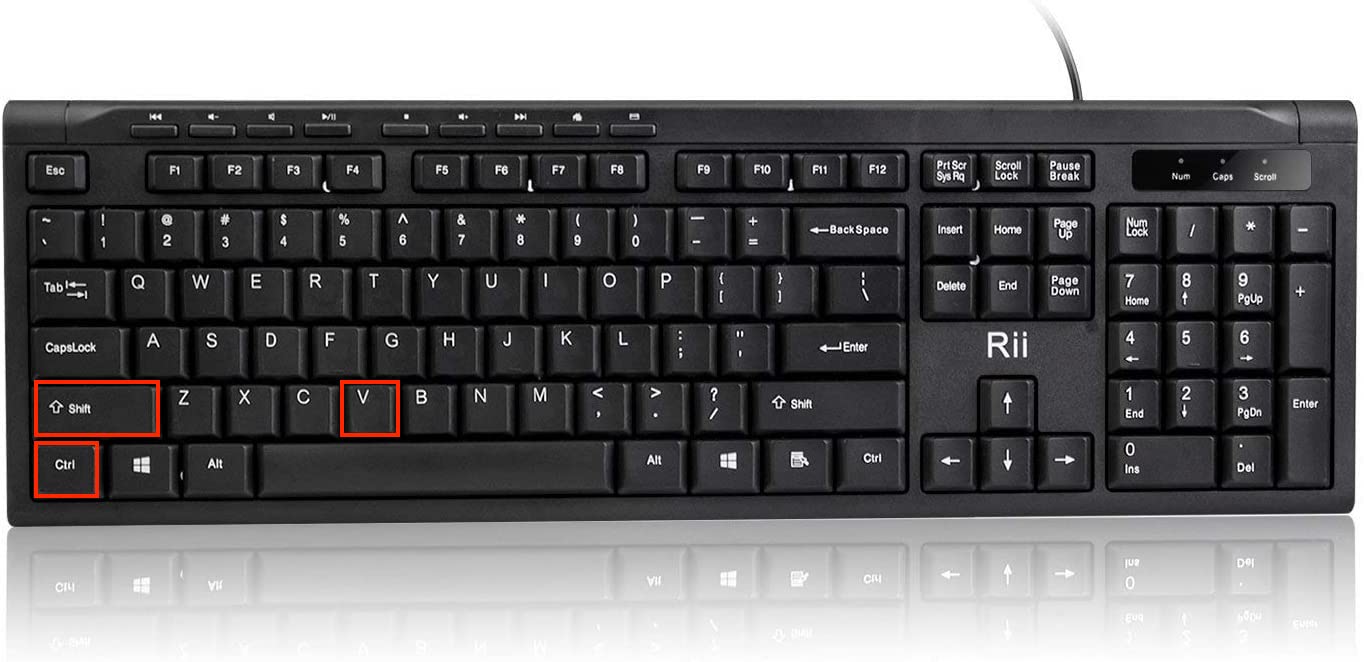
Here is a sample of an Apple keyboard below. At the same time, hold down the shift, command, option, then press 'v'
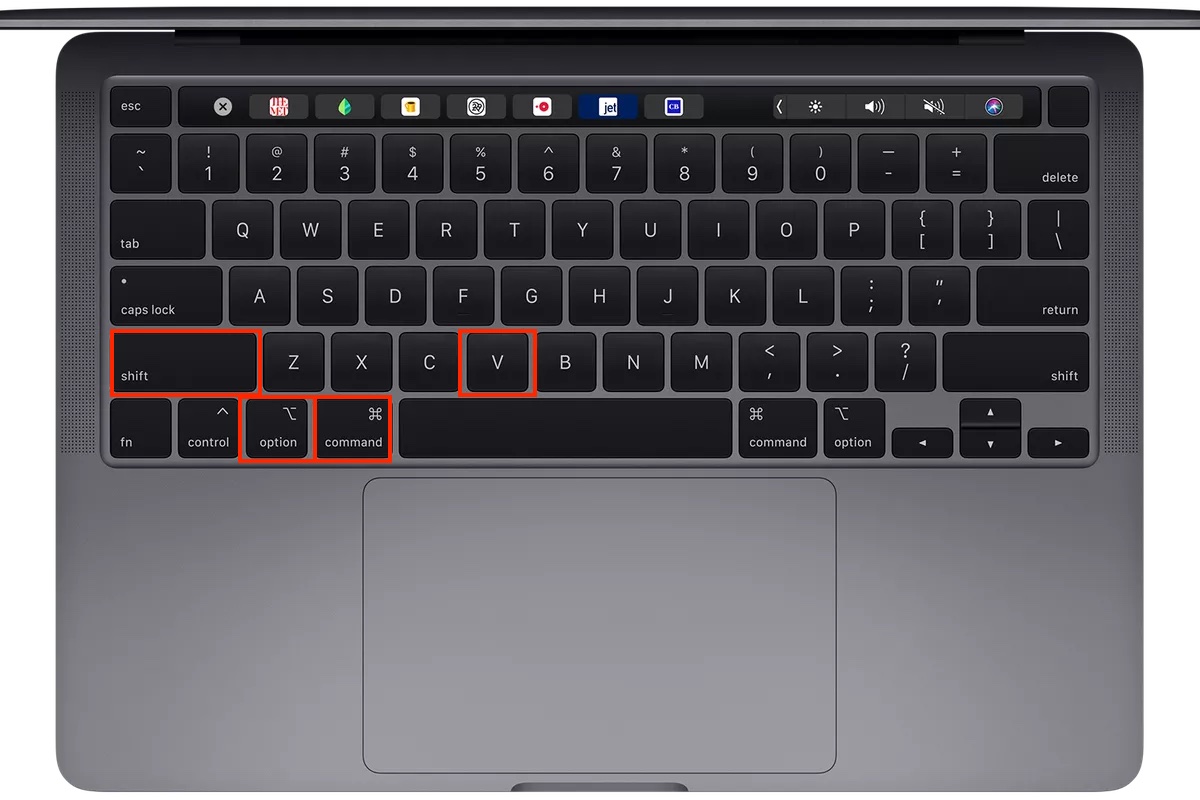
For Chromebook Users, click here:
https://www.howtogeek.com/438055/how-to-copy-and-paste-on-a-chromebook/
