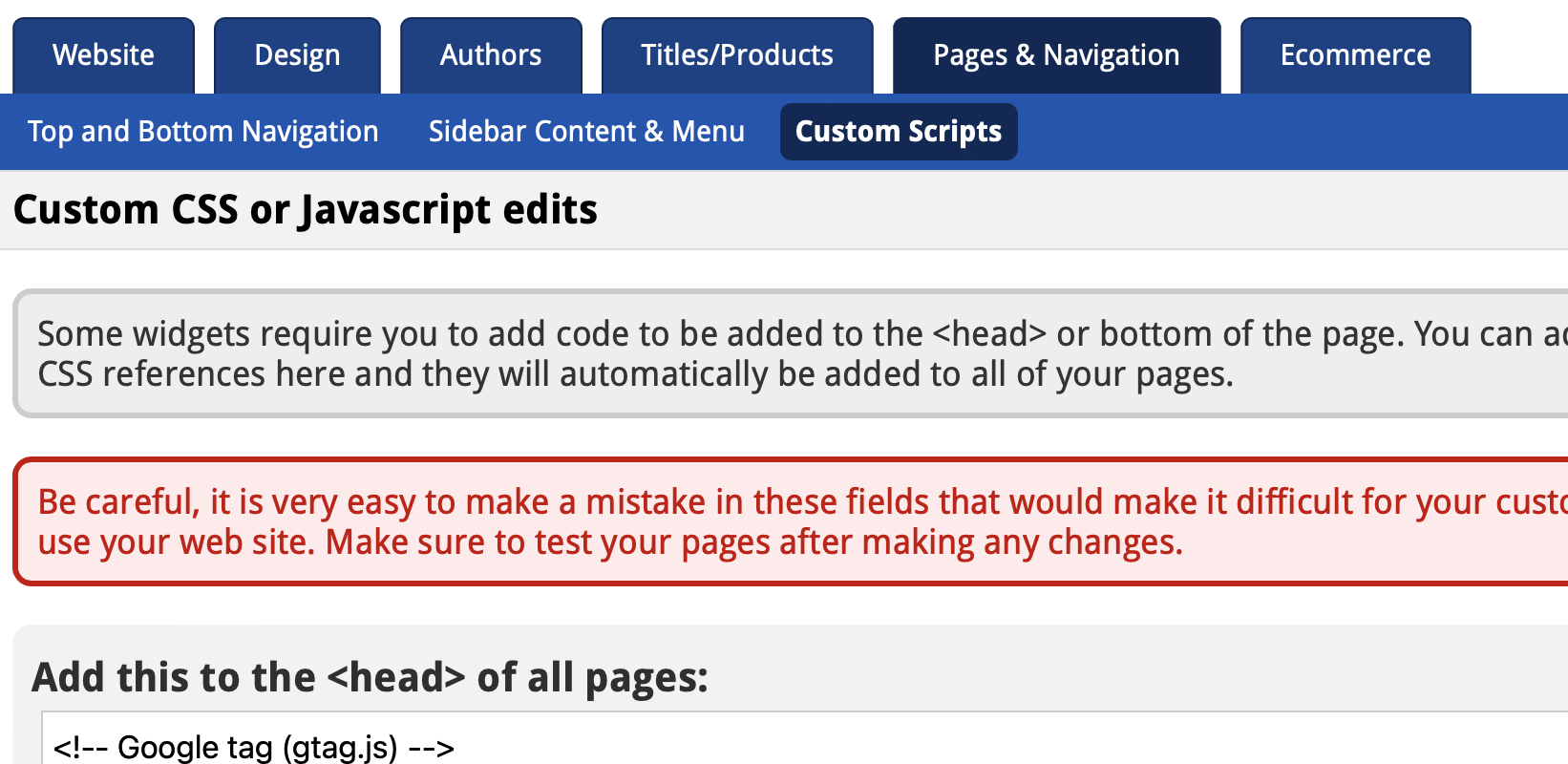Popular Topic:
Recent Posts
- Domain Name Basics for Your Author Website
- Search Engine Optimization: Basic SEO Tips Every Author Website Needs
- How to Use Your Author Website for Book Marketing
- What Should I Put on My Author Website?
- How Much Does an Author Website Cost?
Blog Categories
Pasting your Google Analytics Code
Please follow Google Analytics instructions to set up your analytics account.
You can find the Google Tag code on this page under the "Where is my Google tag ID" bar. Once you have the code, you can paste it into your Pub Site website. Find the next steps below:
1. Go into the pages and navigation tab, then the custom scripts tab below it.
2. You can paste your code into the header or footer of all pages, either will work fine.
3. Save changes, allow for 1 week for your data to show up.