Popular Topic:
Recent Posts
- Domain Name Basics for Your Author Website
- Search Engine Optimization: Basic SEO Tips Every Author Website Needs
- How to Use Your Author Website for Book Marketing
- What Should I Put on My Author Website?
- How Much Does an Author Website Cost?
Blog Categories
Sidebar Instructions
First, log in to the admin of your Pub Site. Then, find the Pages & Navigations tab in the menu, then "Sidebar Content and Menu" in the submenu. You can select an item on the left and “edit widget” or drag anything else you want from the box on the right over to the box to the left to add it to your sidbar, or the reverse to remove it.
Don’t forget to save!
The other option is, when you are logged into your website and seeing the websites front end (view site side) you will see small editing tabs. You can select those and add text/information there as well.
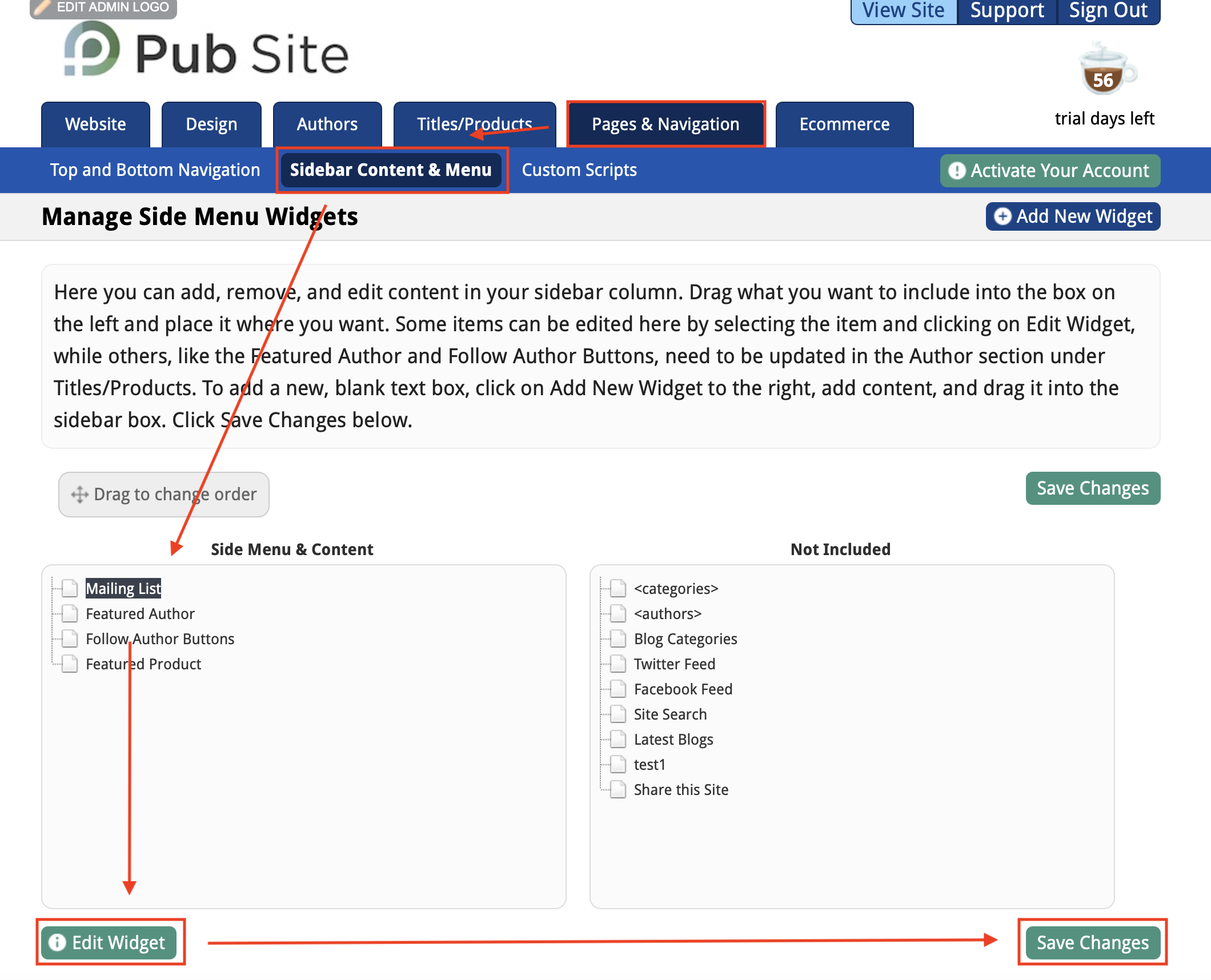
A tip for adding content to a blank sidebar widget (new or existing):
-- create a new, regular page
-- enter the content and layout
-- switch to the "Source" view
-- copy and paste into a sidebar widget
You can create a new, blank sidebar widget on the Sidebar Content & Menu page if you do not want to use one of the existing widgets.
