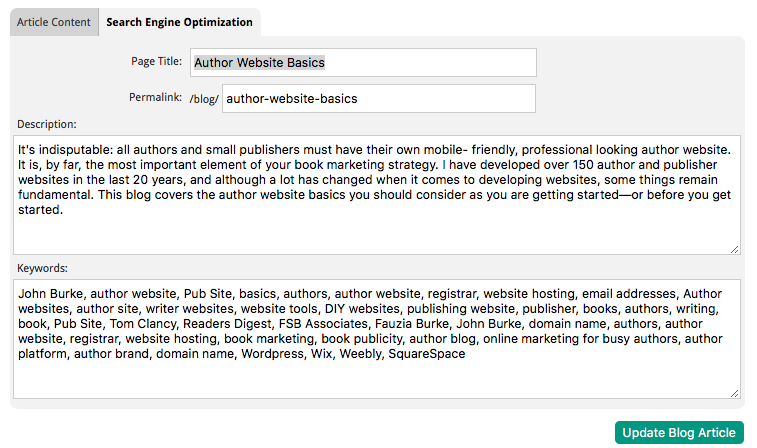Popular Topic:
Recent Posts
- Domain Name Basics for Your Author Website
- Search Engine Optimization: Basic SEO Tips Every Author Website Needs
- How to Use Your Author Website for Book Marketing
- What Should I Put on My Author Website?
- How Much Does an Author Website Cost?
Blog Categories
Tips for Posting Blogs
When creating a blog post, there are two boxes for text. The first box, Article Intro, should include a short descriptive paragraph or the beginning of the full blog. The second box, Full Article, should be the blog article. On your site's blog page, the Article Intros will display with a "Read More" button that leads to the Full Article.
To successfully complete the process, first, avoid working on the Search Engine Optimization page. Instead, click on "Insert Blog" at the bottom to save your progress. Once saved, proceed by clicking on the editing icon. Now, you can modify and fill in the Search Engine Optimization page details. Remember, after adding the Article Content, navigate to the Search Engine Optimization tab. Ensure that the Page Title and Permalink fields are properly filled. For help with Permalinks, read; Creating Blog URLs.