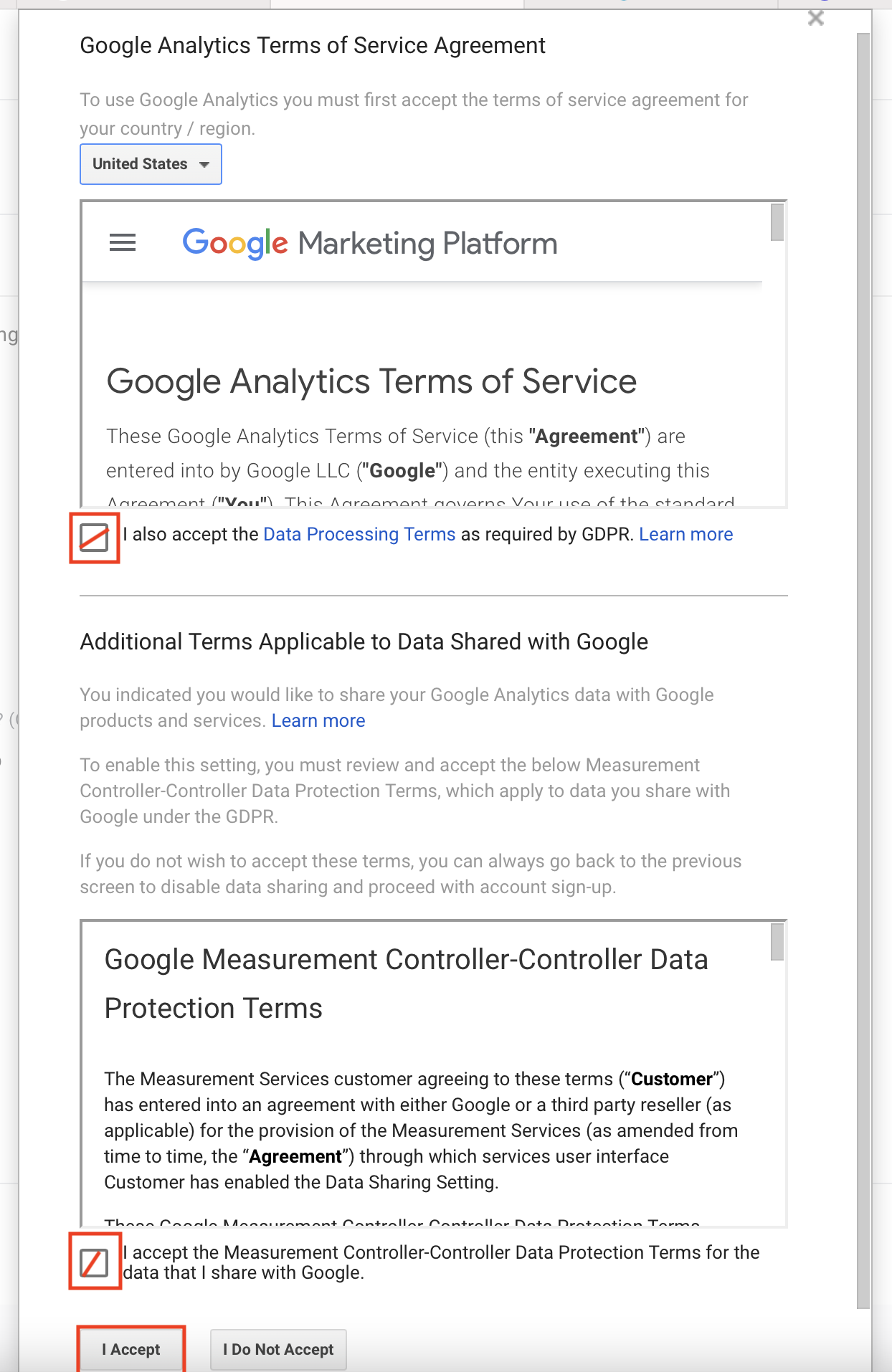Popular Topic:
Recent Posts
- Domain Name Basics for Your Author Website
- Search Engine Optimization: Basic SEO Tips Every Author Website Needs
- How to Use Your Author Website for Book Marketing
- What Should I Put on My Author Website?
- How Much Does an Author Website Cost?
Blog Categories
Using Google Analytics with your website
You can sign up for a free Google Analytics account which you connect with your Pub Site to view your website traffic.
When setting up your Google Analytics, make sure you are logged into the email address you want to associate with your website (you can set up a new Gmail email account if you want). Then click this link: https://marketingplatform.google.com/about/analytics/
Click on the "Start for Free" button
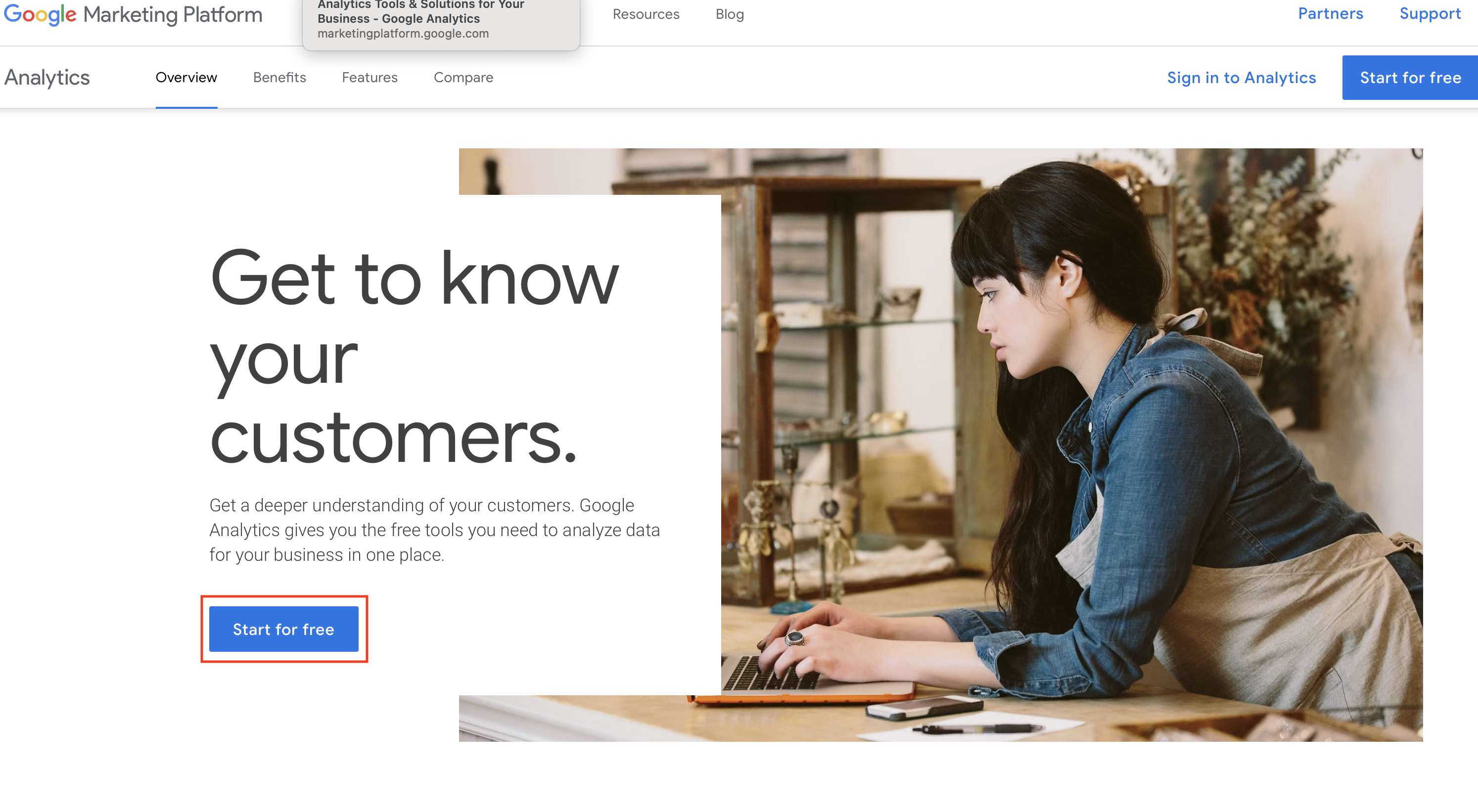
Under the Account Name, type your the name of your website and make sure all 4 boxes are checked:
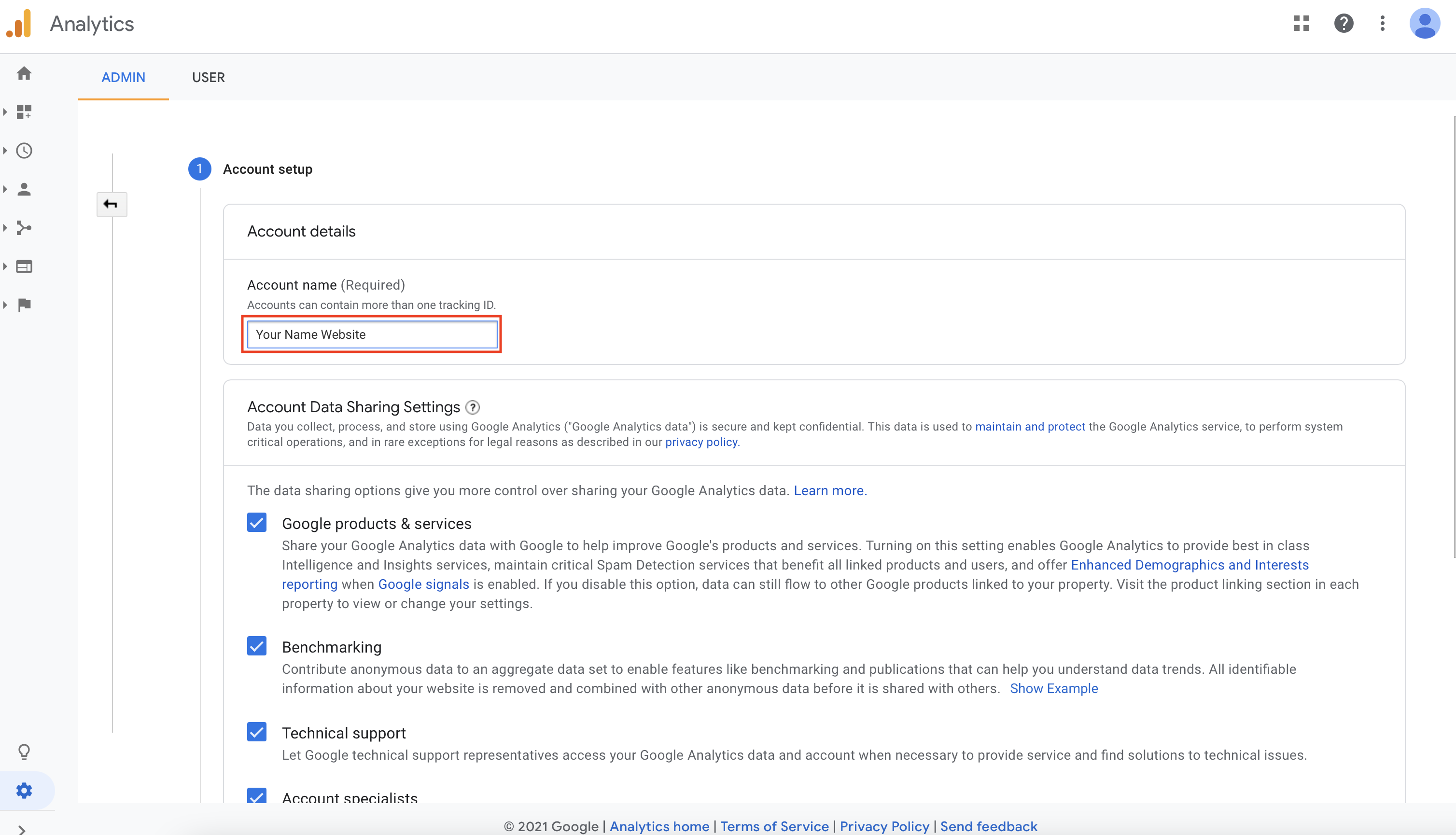
Next, you will type the name of your website in the "Your Name Website" such as "John Burke Website" and select "Show advanced options." Paste in your website URL, then select create both a GA4 and UA Property account:
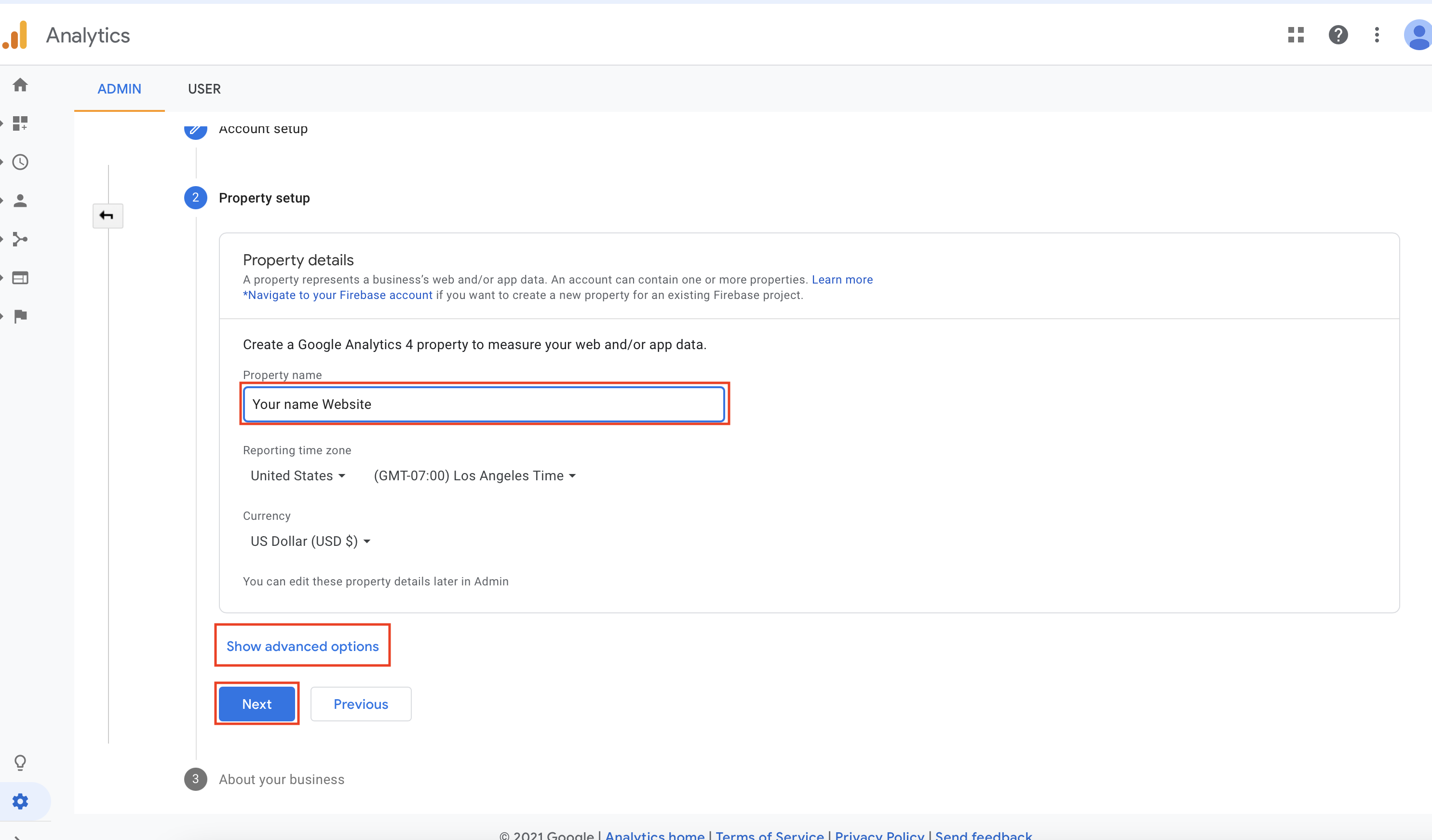
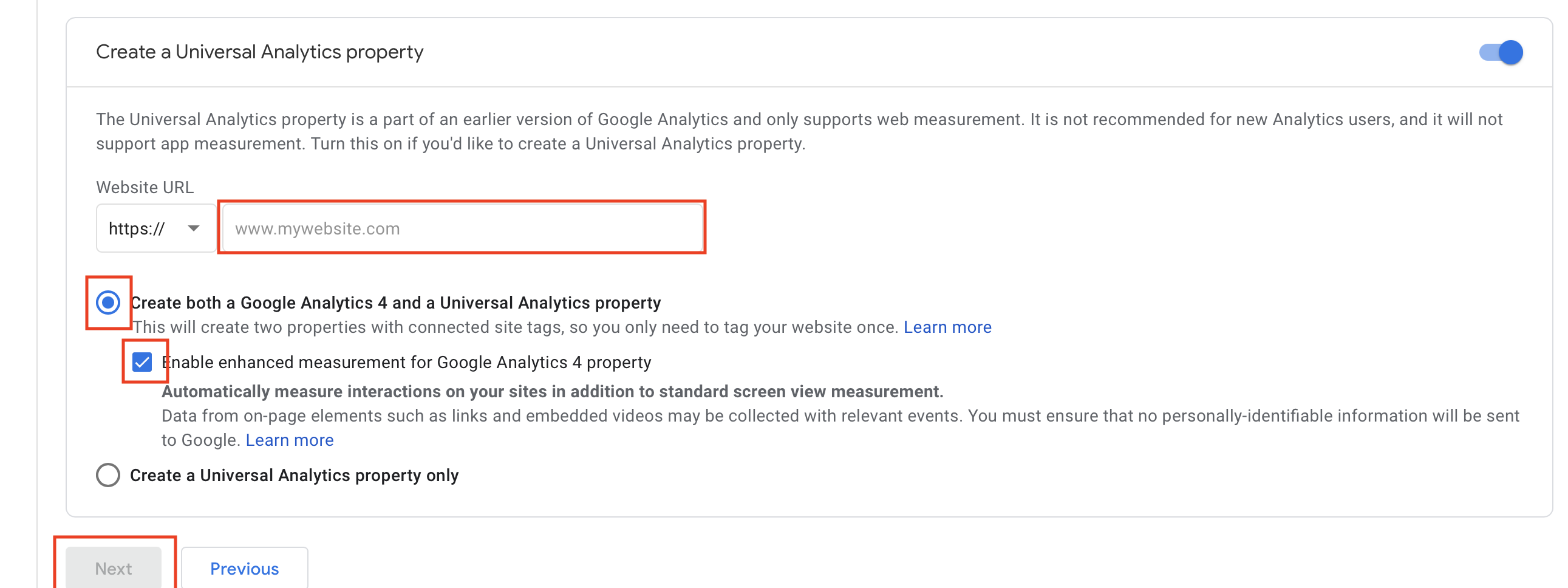
Select Books and Literature or whichever category you would like. Business size, and the top two checkboxes. Click Create.
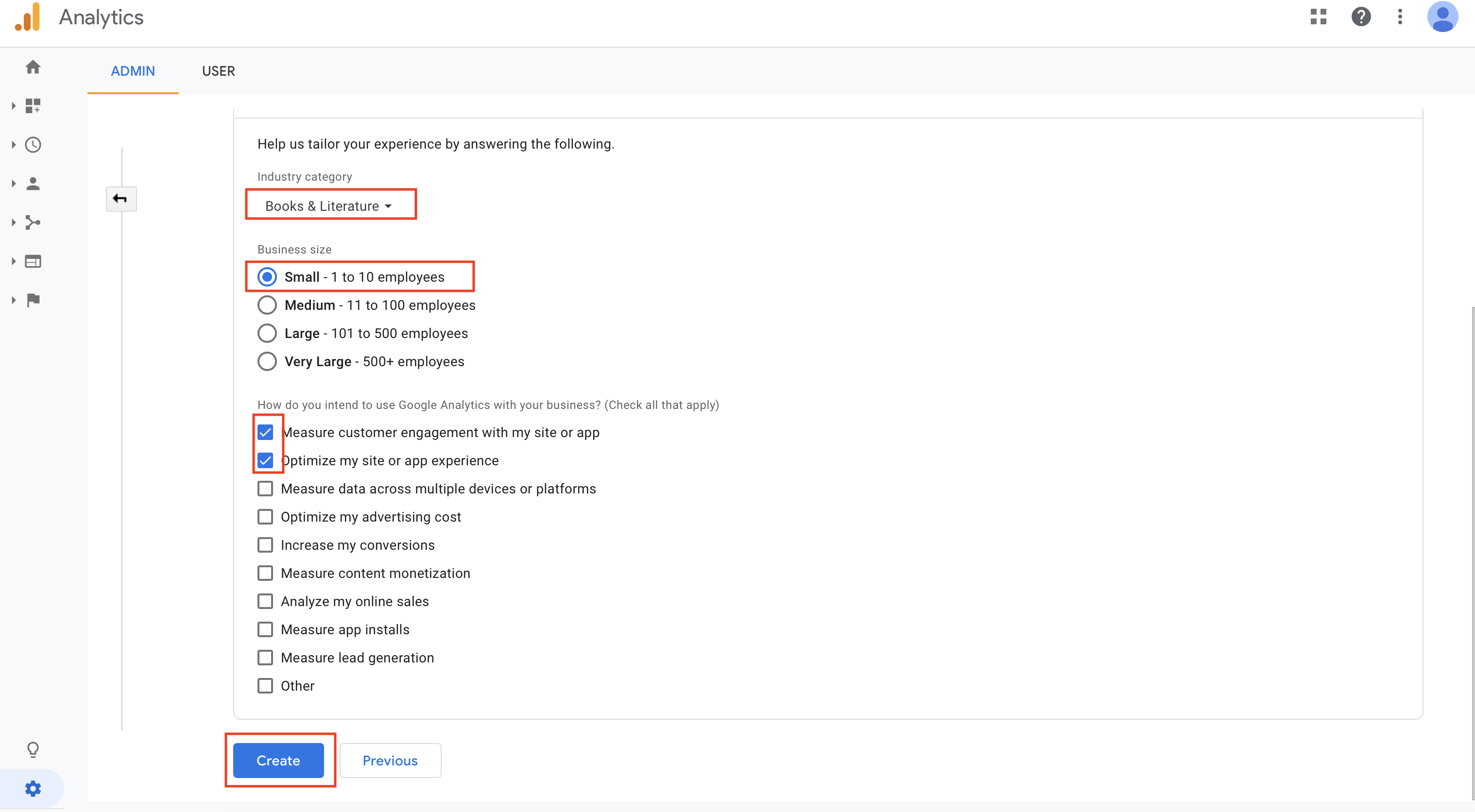
A Pop up will appear, click the two checkboxes and I accept.