Popular Topic:
Recent Posts
- Domain Name Basics for Your Author Website
- Search Engine Optimization: Basic SEO Tips Every Author Website Needs
- How to Use Your Author Website for Book Marketing
- What Should I Put on My Author Website?
- How Much Does an Author Website Cost?
Blog Categories
Using PayPal with Pub Site
You can easily add ecommerce to a Pub Site website. Go to the ecommerce tab and uncheck the first checkbox, then click Save Settings:
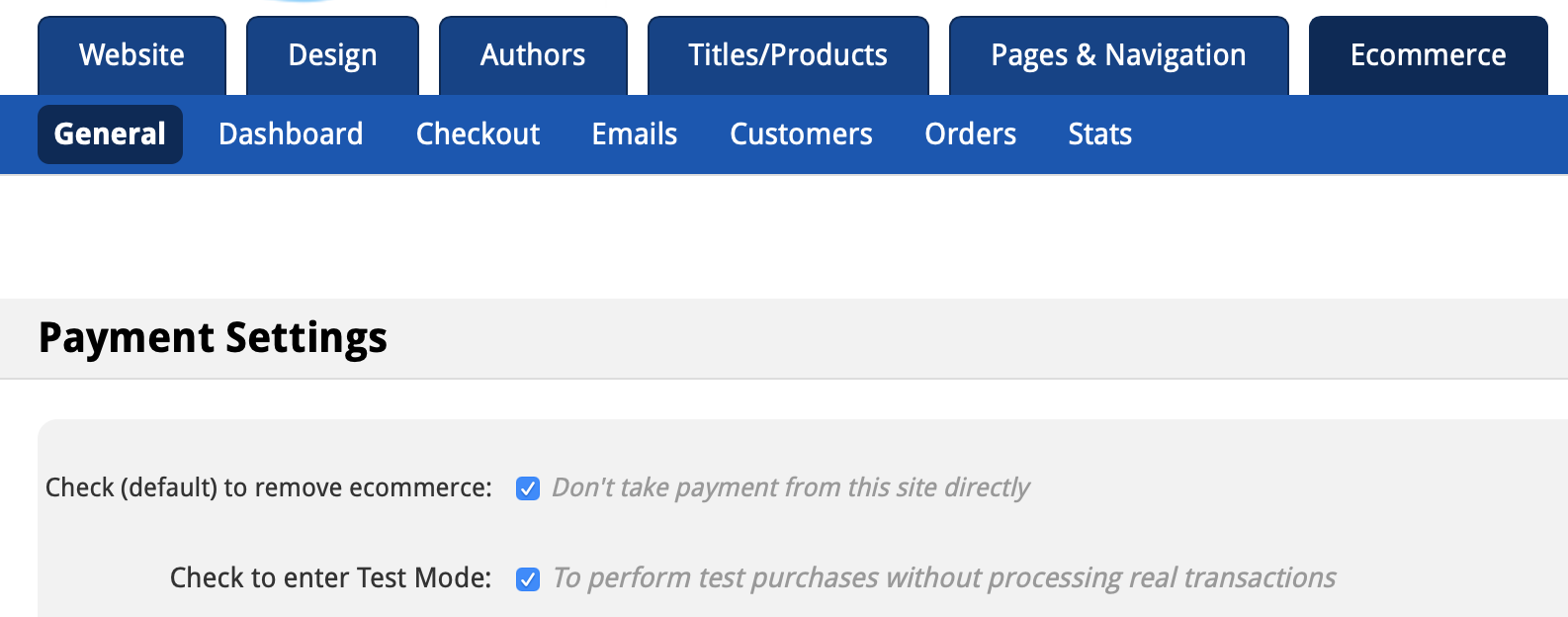
Then you need to have a payment processor. The easiest one to set up with Pub Site is PayPal. You need what they call a business account that can accept credit cards.
PayPal offers a free, Standard account for you to use. Make sure you sign up for the Business account, not the Personal account. Sign up here.
To set up, go to the Ecommerce tab and select Accept Credit Cards from the from the Checkout submenu:
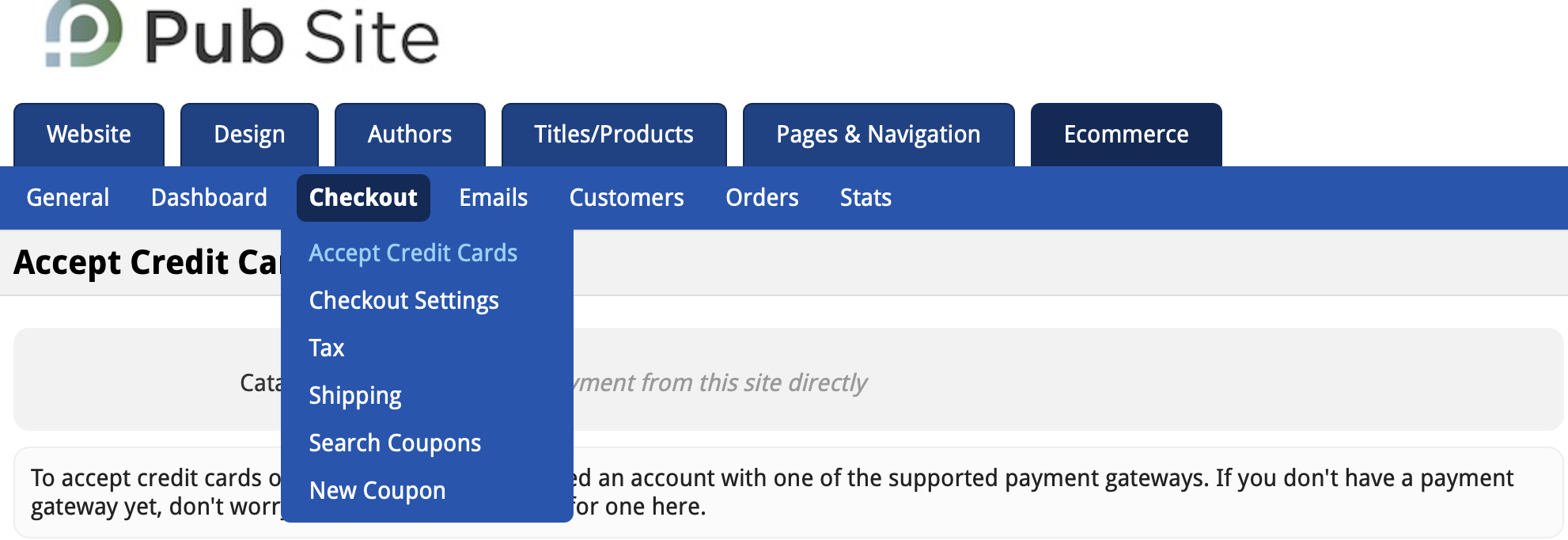
In the Payment Gateway drop-down, choose your account type, for PayPal the Standard (Free):
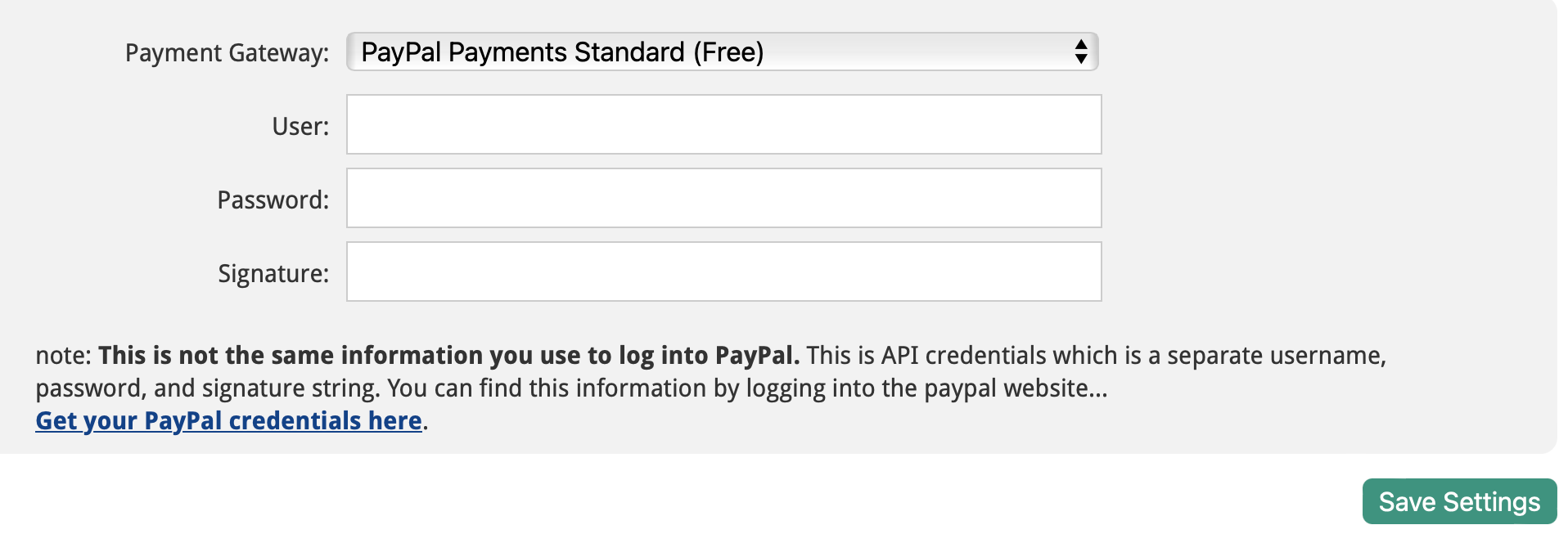
Then, click on the link at the bottom that says "Get your PayPal credentials here" (https://www.paypal.com/businessprofile/mytools/apiaccess/firstparty/signature) and you'll be taken to the PayPal website where you will can click on "Show" and copy your API Username, API Password, and Signature (these are NOT the same as your PayPal login):
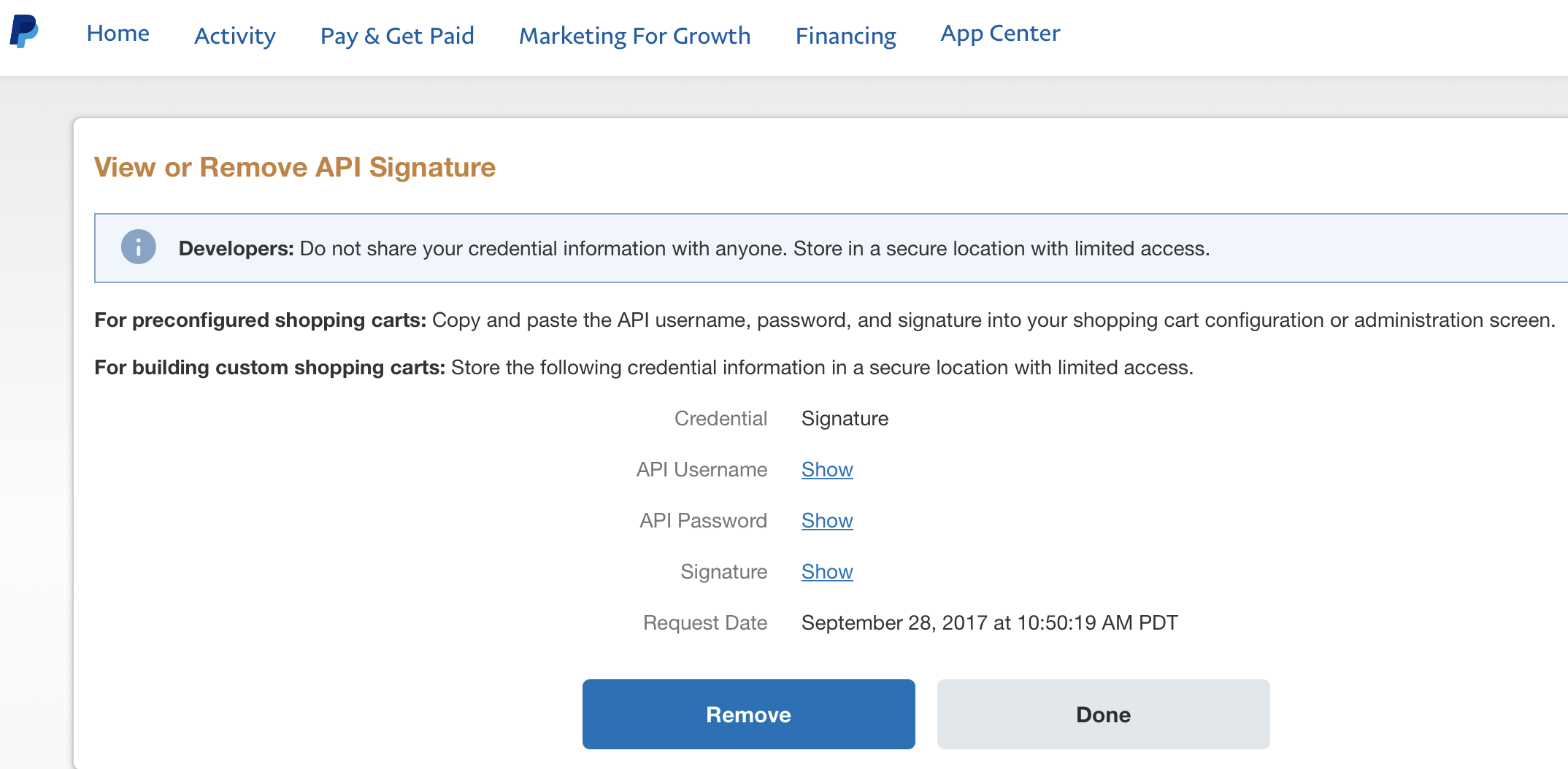
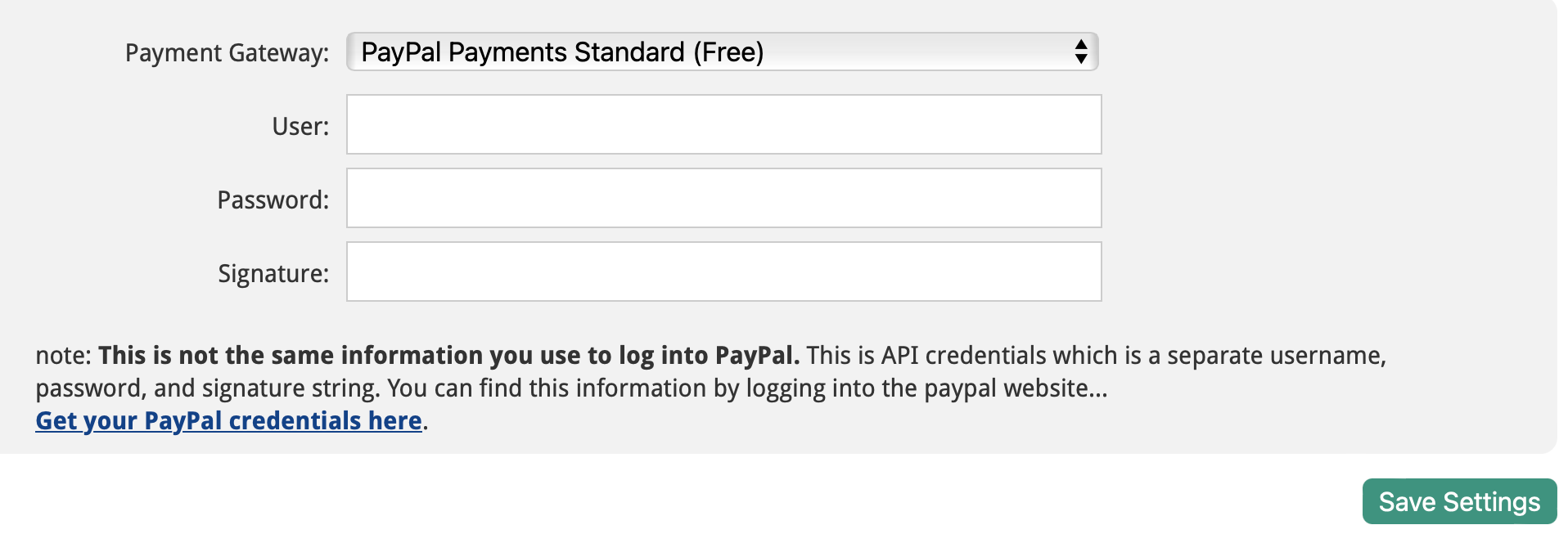
Click Save Settings.
