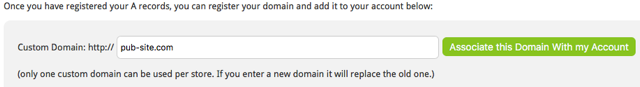Popular Topic:
Recent Posts
- Domain Name Basics for Your Author Website
- Search Engine Optimization: Basic SEO Tips Every Author Website Needs
- How to Use Your Author Website for Book Marketing
- What Should I Put on My Author Website?
- How Much Does an Author Website Cost?
Blog Categories
Using Your Domain Name with Pub Site
You will need to change the 'A' record in the DNS record/zone to our IP address, 100.28.80.129. Look for the DNS option for the domain name you want to use (it might say Advanced DNS or Zone Record), until you are at the screen below. There may be a string of four numbers in the 'Value' column of the 'A' record, or it might say “default” or “parked” (for newly registered domain names). You DO NOT want to change the "DNS servers" -- they should remain as they are, and you DO NOT want to use "Web Forwarding."
You make the change here (to be safe, take a screen capture of, or copy, your DNS record before making any changes):
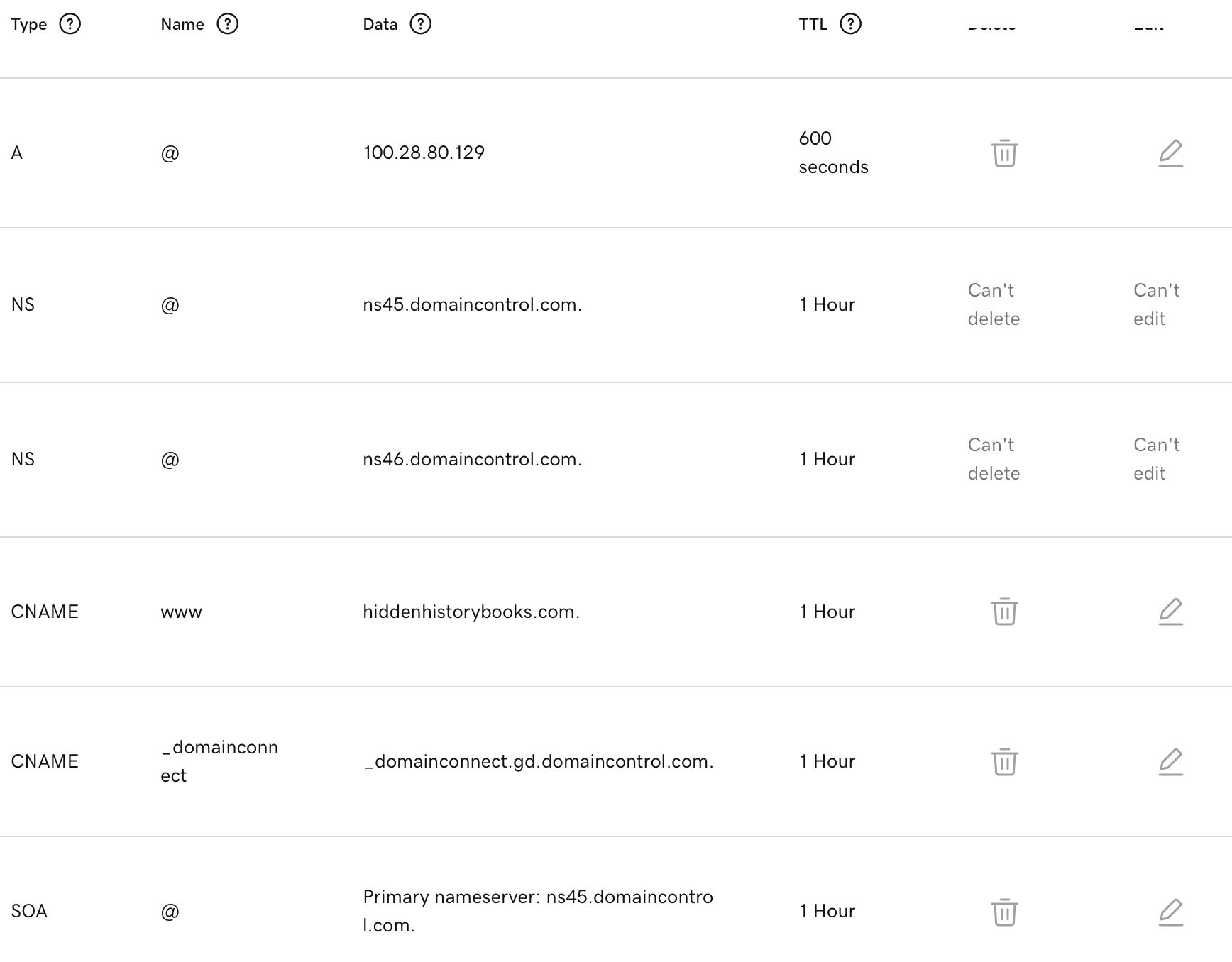
The current value in the “A” record may be another number sequence or it may say “parked.”
In some cases, there might be a second 'A' record that has 'www' for Name and has a string of numbers. If so, change that one also, but no others. If you are unsure, please contact us.
There may already be in place an entry for the 'www.' If there is not a "www" record, either a CNAME record (as above) or an 'A' record, as below, you may have to add it. Without it, the address for your site, for example, https://yourname.com would work, but https://www.yourname.com, may not. Even if you are not using the 'www' address, some people may try to use it. All domain name registrars are a little different. They may not let you create an 'A' record using '@', so then try entering 100.28.80.129 like this:

Once changed, save it, then wait a little bit, like a half hour or so, and then log back into your website and go to the Domain tab under Website, and paste in your domain name (eg., yourname.com) like this:
Click the green button and that should do it. If you get an error message, wait another hour and try again. It sometimes takes a while for the records to get updated so please be patient. Once successful, wait about 10 minutes and your website should now be using your domain name. Please contact us if you need help.
***We advise you not to send out a link to others for at least 6-8 hours to make sure the changes have propagated throughout the Internet. Depending on your Internet service provider, you might be able to get to the website and others can't yet -- it's an Internet thing that we have no control over. Some might say it can take 24-48 hours, but it almost always happens within 4-6 hours, sometimes less.