Popular Topic:
Recent Posts
- Domain Name Basics for Your Author Website
- Search Engine Optimization: Basic SEO Tips Every Author Website Needs
- How to Use Your Author Website for Book Marketing
- What Should I Put on My Author Website?
- How Much Does an Author Website Cost?
Blog Categories
Add a Blog Category in Your Menu
— First, follow these instructions to create the blog categories.
— Click on the blog categorized as "News" (In this example, we've labeled it as "News".) When you're on the blog's page, you'll notice the category is underlined and clickable. Simply click the link to access the "News" category page.
.png)
— Copy the link at the top of the page:
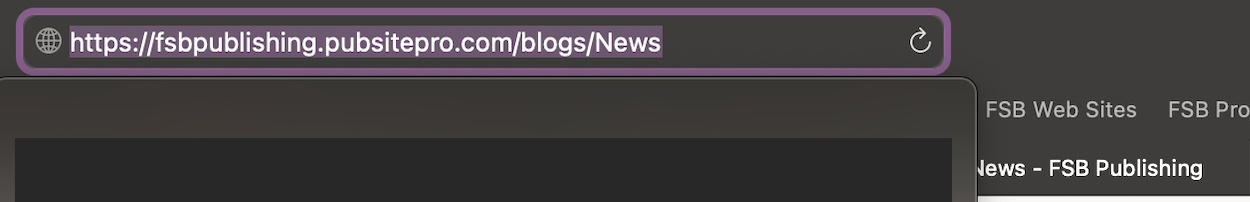
— create a menu button that goes to it that link. Follow these instructions to learn how to add a new page to your menu here. (note: After you've selected "add new page" you will select the dropdown "Add to file or external website", then paste your link and continue the instructions.
