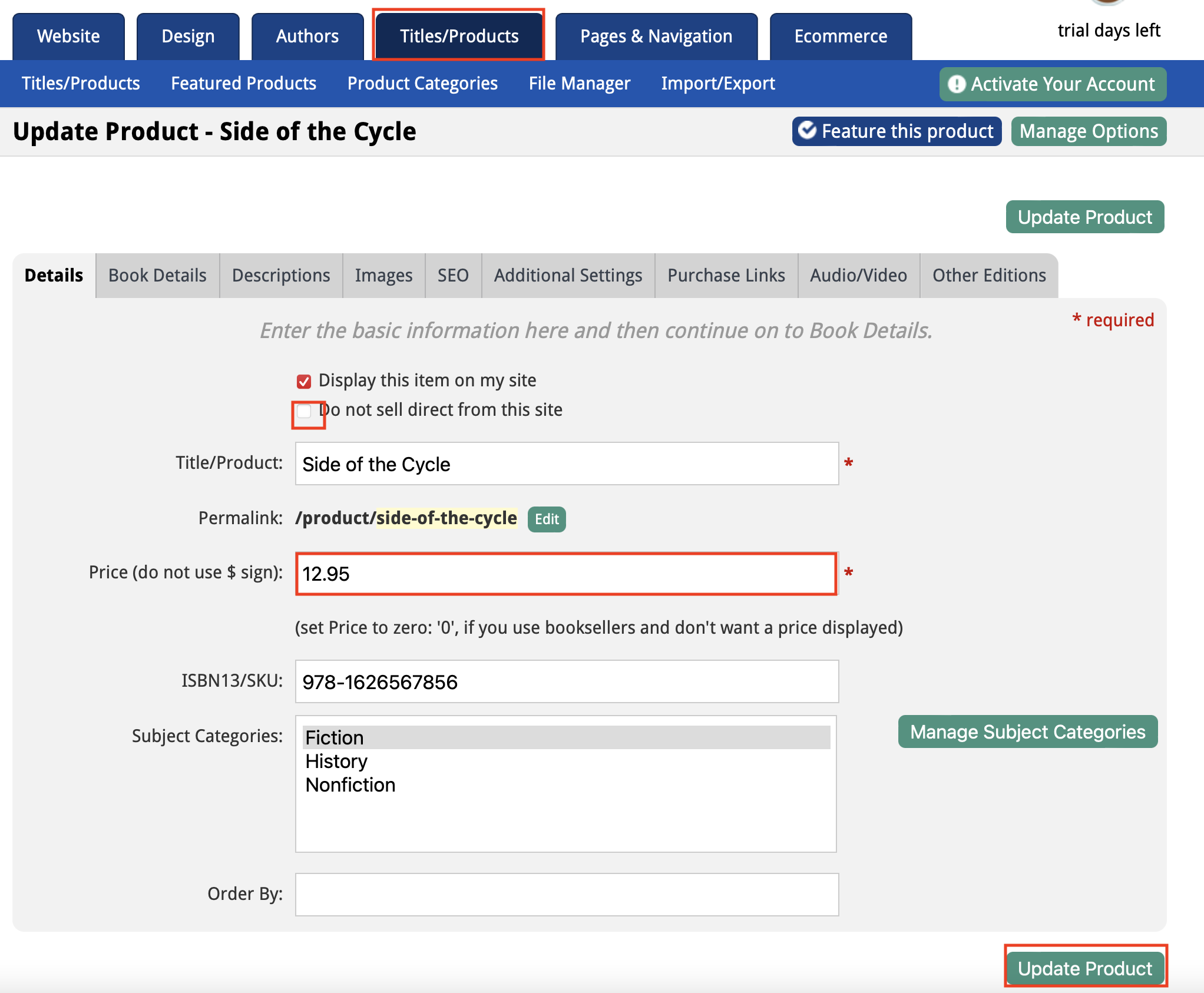Popular Topic:
Recent Posts
- Domain Name Basics for Your Author Website
- Search Engine Optimization: Basic SEO Tips Every Author Website Needs
- How to Use Your Author Website for Book Marketing
- What Should I Put on My Author Website?
- How Much Does an Author Website Cost?
Blog Categories
Setting up Ecommerce on your website
Pub Site offers the option to sell directly from your site with built in Ecommerce at no extra cost. You will need to have a payment processor like PayPal, and Pub Site makes it very easy to connect PayPal to your site to accept payments via PayPal or credit cards.
First, in the Ecommerce tab make sure to uncheck the box to allow payments. By default, that box is checked so ecommerce is turned off.
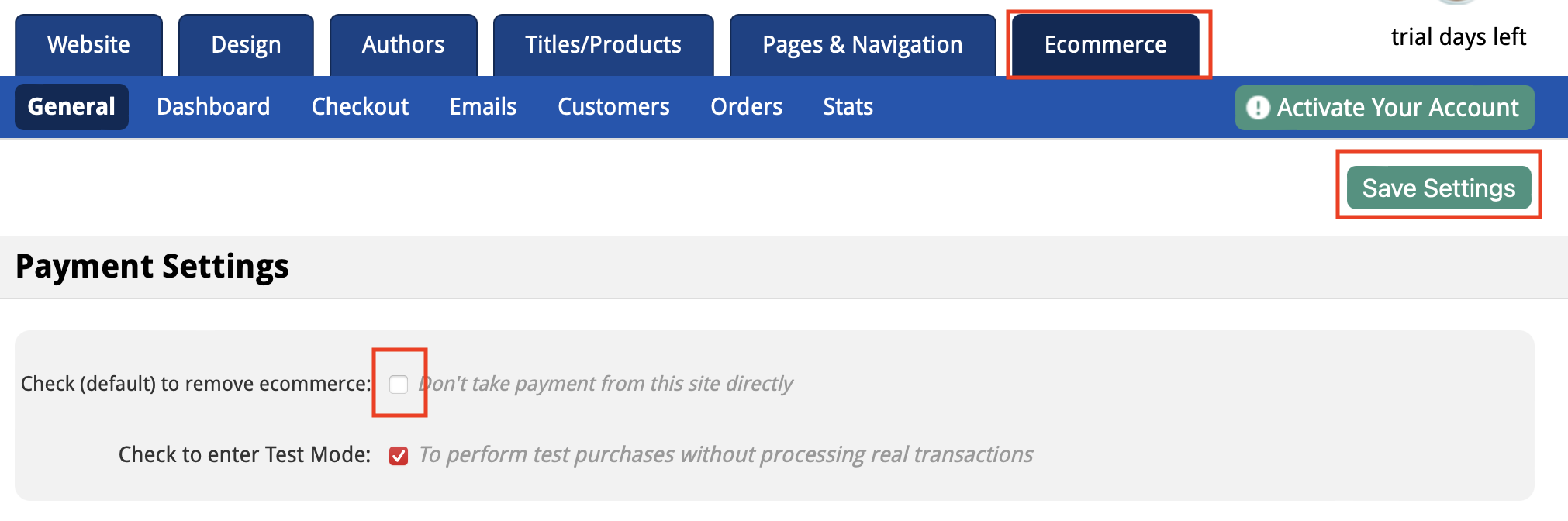
After this, you can go to the titles/products tab and click on the book/product title or the pencil icon to the right of it to edit the book/product. Then make sure that the checkbox that says “Do not sell direct from this site” is unchecked. Add the price and update the product. You can view the book page now and it will have the option to purchase from the website by adding to the shopping cart. With this feature, you can sell some products direct and other not, maybe by selling them through online booksellers. Products that have “Do not sell direct from this site” checked will not have the option to add to the shopping cart.